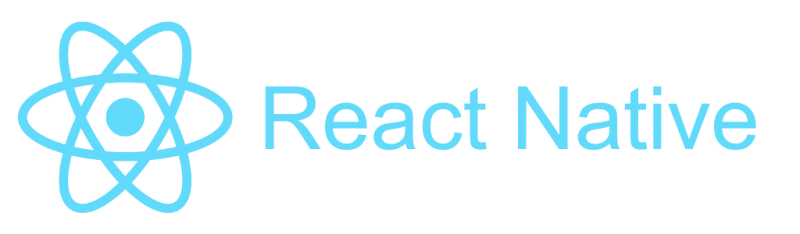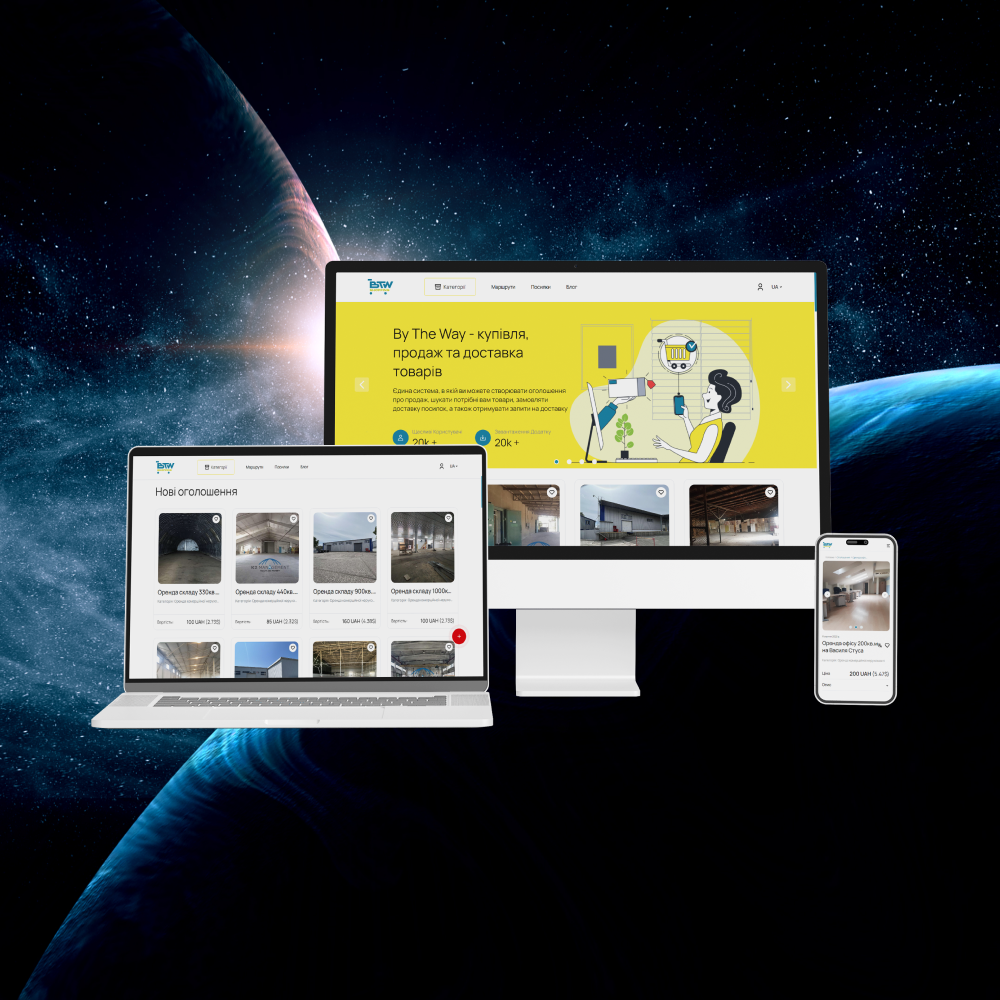DEVELOPMENT OF Cross-Platform Apps
Cross Platform Apps
Flutter, React Native, Electron.js, Xamarin, Ionic, Framework7Cross Platform Apps Flutter, React Native, Electron.js, Xamarin, Ionic, Framework7
FLUTTER is a quite young platform that attracts developers with its simplicity. Its speed and high productivity are achieved through the use of several techniques. Firstly, Flutter does not use JavaScript, its creators preferred the Dart programming language, which can be easily compiled into binary code. Due to this, the operation execution speed is quite comparable to that of the Swift, Kotlin, Java languages. Also, the platform does not use native components, rendering the interface in the graphics engine as needed – only if changes have been made to it.
In Linux, iOS, Android, and Windows OS, Flutter works through the Dart virtual machine with a JIT compiler. One of the main advantages of this SDK (software development kit) is the implementation of the “hot reload” function so that a code change can be applied to an already running application without reloading it. Flutter widgets are equipped with built-in elements – scrolling, navigation, fonts, and icons. Flutter code is compiled using the native Dart compiler.
REACT NATIVE is an open-source mobile app development platform built by Facebook. It allows you to develop apps for iOS, Android, UWP, and Web. React Native does not use CSS or HTML and allows you to code in Swift and Objective-C for iOS, and Java for Android. React Native allows you to create cross-platform applications, platform components interact with their own APIs through the declarative paradigm of the React and Java Script interface. This makes it possible to create applications for teams of developers.
React components wrap existing native code and interact with native APIs through the declarative React and JavaScript UI paradigm. This allows you to build native applications for entirely new development teams and allows existing native teams to run much faster. Basically, React Native works the same way as React. However, unlike the latter, it runs in the background on the target device, interpreting code written in JavaScript.
ELECTRON, or ATOM SHELL, is a framework developed by GitHub. It allows you to develop graphical applications for desktop operating systems using web technologies. The framework also includes Node.js, which allows you to work with the back-end, and a rendering library with Chromium.
Electron allows you to create graphical applications using browser technologies and extend their functionality using an add-on system. Unlike web applications, programs developed on the Electron platform are executable files without being tied to a browser. At the same time, there is no need to port the developed application for various platforms.
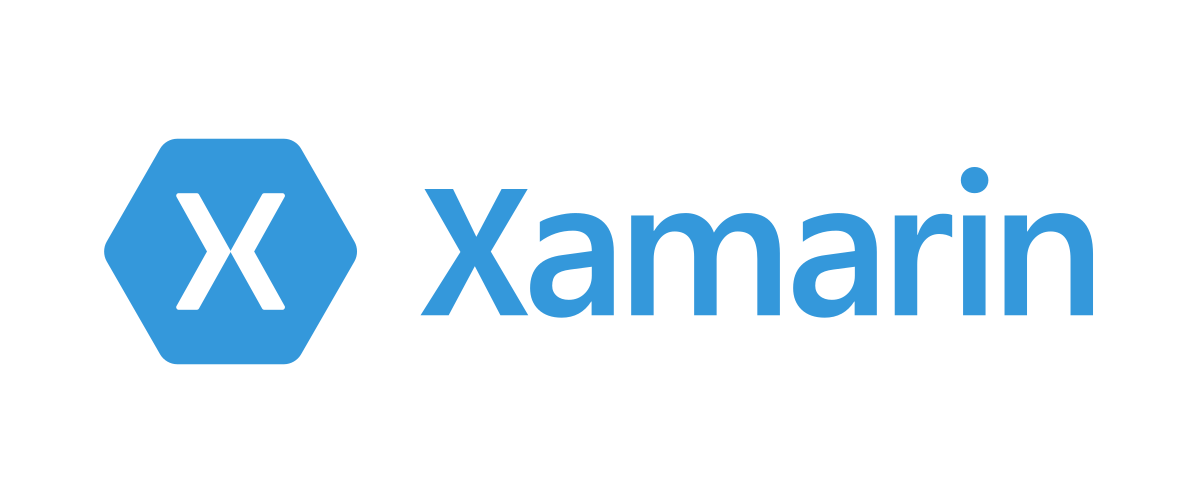
Xamarin is a cross-platform technology, part of the .NET framework for building mobile and web applications. The main idea is the compatibility of services that are written in different programming languages. Today it is implemented for Windows, FreeBSD platforms, as well as for Linux OS (Mono project). It’s divided into two main parts – a runtime environment, a kind of virtual machine, and developer tools.
The development environments are VisualStudio, C ++, C #, SharpDevelop. Like Java, the .NET framework generates bytecode that is executed by the virtual machine. The code is written in CIL, a common intermediate language. The use of bytecode allows for cross-platform implementation at the level of an already compiled project. The bytecode is JIT converted into machine code before being run.
IONIC is a fully open source, cross-platform SDK or software development kit that uses the Cordova framework and Capacitor plugins for mobile application development. Users can create applications and customize them to work with Windows, iOS, and Android operating systems, as well as modern browsers. Ionic provides custom components and the means to interact with these components, such as virtual scrolling, tabs, navigation, typography, and more.
Ionic also offers a command line interface and services for other tasks such as code deployment and automated builds. It also includes its own integrated development environment (IDE) – Ionic Studio. A developer can plug in additional Cordova framework modules, enable push notifications, create app icons, and even splash screens for apps.
FRAMEWORK 7 is a free open source framework for developing mobile and web applications. It can also be used as a tool for prototyping mobile applications. The cross-platform framework allows you to create web applications for the iOS and Android operating systems.
With Framework7, you can use any tool you like – building applications on it is as easy as creating websites. The framework comes with components like React, Vue.js, and Svelte providing syntax and a structured database. It also includes a set of ready-to-use widgets and elements – dialogs, tabs, pop-ups, lists, etc. The Template7 template engine, support for styles, including material design, an extensive list of components, and various swipes – all of this makes Framework7 an excellent cross-platform solution for all occasions.

Cross-platform app development
Android & iOS appsCross-platform app development Android & iOS apps
Most companies start their business on the Internet with the creation of a website. In the future, the resource is adapted to work with mobile devices, and in case of positive traffic dynamics, a decision is made to create an application for Android and iOS.
The application for mobile devices is more functional, in comparison with the site. It has a user-friendly interface and the ability to work even without an Internet connection (with limited functionality). In the mobile market, the absolute dominance of two operating systems has formed. This is iOS and Android. In creating mobile applications for these and other OSs, the main attention is paid to the following issues:
- High development speed
- Reliability, stability in work
- Ease of support and release of updates
- Maximum efficient use of platform capabilities
Depending on the target audience and current goals, mobile applications for iOS and Android are developed using native or cross-platform technologies. In our company, you can order the creation of both a native and a cross-platform application.
Native apps
Android & iOS appsNative apps Android & iOS apps
Each platform has its own native languages, “native” for this operating system. For iOS, this is SWIFT or Objective-C. For Android, the native languages are Kotlin or Java.
There is practically no difference for the average user – a native or cross-platform application will be installed on his device. But with a more thorough study of the operation of various applications, you will notice that native solutions written for a specific operating system will be more convenient, will have an intuitive interface, and will work faster. This happens because when creating a native application, a bunch of UI / UX designers and programmers is more effective.
The designer knows exactly what UI solutions the users of this operating system are used to working with (for example, the “Back” buttons and the lower Tab Bar for iOS devices). In the same way, a programmer will understand how best to implement a particular UI feature for a mobile device running a specific operating system.
As a result, the user, launching the native application, intuitively understands how to interact with him, without even learning the new interface for him.

Cross-Platform Apps
Android & iOS appsCross-Platform Apps Android & iOS apps
Application development for Android and iOS, if you create a separate solution for each operating system, increases the time and cost of the project. Given a large number of versions and varieties of operating systems (including low-end ones), writing separate code for each platform is difficult and impractical. This situation has led to the emergence of cross-platform applications for mobile devices. If native applications are created for a specific operating system, then when writing code for a cross-platform solution, it is possible to adapt the software for any OS.
The cross-platform approach uses the fact that the development of mobile applications for Android and iOS is carried out in markup and style languages. These are the JavaScript, CSS, and HTML used to create the sites. This approach is justified since in the end most of the content is presented in the form of HTML pages. Applications of this type are written and suitable for almost all existing mobile gadgets since they are based on the browser mechanism.
Even though applications are called cross-platform, the same executable file cannot be run on mobile devices running different operating systems. Let’s say the created cross-platform application is compiled to work in the Android environment. Its executable file “* .apk” cannot be launched on a device running iOS.
Cross-platform application development for iOS and Android can significantly optimize development processes. Any cross-platform application can be compiled with minimal effort for various platforms. As a result, different executable files will be obtained. So, in the solution for iOS, the executable file will receive the extension “* .ipa”, and the application for devices running Android will launch the application from the file “* .apk”.

Pros and cons of native solutions
Android & iOS appsPros and cons of native solutions Android & iOS apps
The advantages of native applications include:
- Performance (the technologies used have direct connections with the platform, which increases the speed and stability of the application)
- Efficiency (native applications are created to solve specific problems in a specific environment, which ensures better compliance of the software capabilities with the device hardware capabilities)
- More convenient user interface (achieved through direct integration of applications with the operating platform)
- Best ranking in application stores
The disadvantages of native solutions include:
- Increased development time
- Requires a large budget
- Incompatibility with other mobile platforms
- In connection with the choice of one OS, the target audience is reduced to users of one mobile platform

Advantages and disadvantages of cross-platform solutions
Android & iOS appsAdvantages and disadvantages of cross-platform solutions Android & iOS apps
Advantages of cross-platform applications:
- Saving the budget for creating a mobile application (the ability to use one technology stack simultaneously on all platforms)
- Speed and ease of deployment (developers of cross-platform applications do not have to spend time studying several technological stacks for each platform, they work with one universal stack)
- The same interface and UX (for the promotion of a mobile application, both design (UI) and user experience (UX) are important, and once a single-team solution for all platforms provides the same appearance and interface for each device)
Cons of cross-platform solutions:
- Decreased flexibility (the application will cope with its tasks on any platform. However, it will be difficult to adapt it to maximize the use of the capabilities of each operating system)
- Decreased productivity
- There may be a mismatch between the UI on different platforms
- There may be problems sending cross-platform solutions to application stores

Conclusion
Android & iOS appsConclusion Android & iOS apps
The choice between a native and a cross-platform application depends on the strategy of its promotion and the assigned functions. If you need to immediately reach the maximum audience, and there are no difficult tasks for a mobile application, then it would be more logical to use a cross-platform approach. It will be much faster and cheaper than a separate application development for iOS and Android, the price of which will be twice as much. If you doubt the choice, we will help you make it by evaluating the market situation, the product you are offering, the target audience, etc.
Creating a native application is justified if its implementation involves the maximum use of the capabilities of each platform. And at the first stage, there is no need to be present both in the Google Play Store and in the Apple App Store.
You can start on one platform, and upon achieving success, proceed to capture a new market. At the first stage, it will be more logical to create applications for Android, the price of which is lower in comparison with iOS solutions, and the audience coverage is higher.
Our company guarantees a professional approach to solving the most complex and extraordinary tasks. Application development terms – from three months, with a minimum budget of $ 3,500. With us, your business will begin a digital transformation and receive a boost in development for the new market niches!
We develop and implement cross-platform applications
AVADA MEDIAWe develop and implement cross-platform applications AVADA MEDIA
VIDEO PRESENTATIONS Videos of our latest projects
Fresh works
We create space projectsFresh works
The best confirmation of our qualifications and professionalism are the stories of the success of our clients and the differences in their business before and after working with us.
Our clients
What they say about usOur clients What they say about us
Successful projects are created only by the team
Our teamSuccessful projects
are created only by the team Our team












Contact the experts
Have a question?Contact the experts Have a question?
-
Phone:+ 38 (097) 036 29 32
-
E-mail:info@avada-media.com.ua