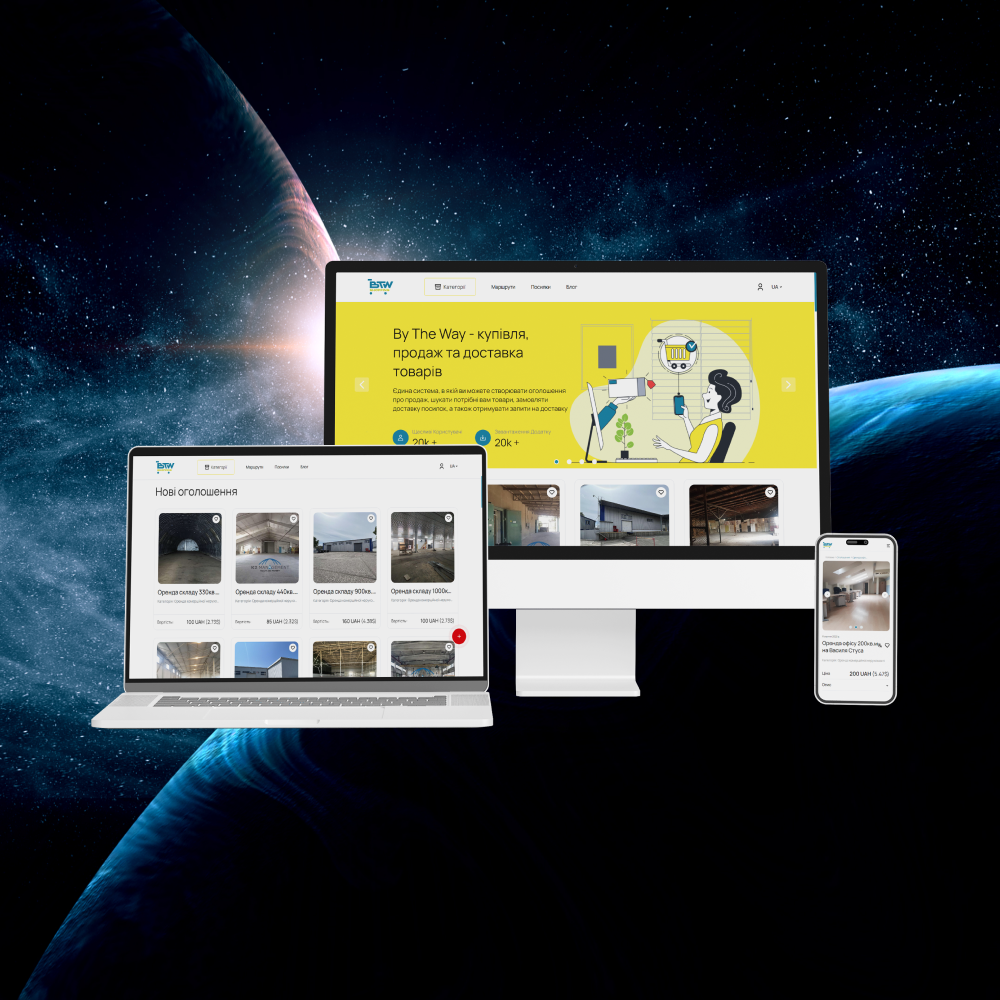How to create a 2D configurator for your business
How to create a 2D configurator for your business
Step by stepHow to create a 2D configurator for your business Step by step
2D configurators are a powerful tool for businesses that want to give their customers the ability to personalize their products online. This allows users to create unique configurations using various options and settings, allowing them to see what their final product will look like.
In this guide, we will describe in general terms how a 2D configurator is created. Let’s start with setting the task and planning functions, then we will move on to choosing the technologies and tools that will be needed to create the configurator, and we will also describe the stages of designing and implementing the functionality.
What is 2D configurator?
What is 2D configurator?
Such web tools allow users to create objects (windows, doors, clothing, furniture, interior and exterior items, souvenirs, and so on) according to their individual requirements and preferences. They can choose materials, colors, shapes, sizes and designs to get the perfect product that is right for their needs.

Key Benefits
2D configuratorKey Benefits 2D configurator
- Increasing sales. 2D configurators can help increase sales as they allow customers to create and customize products to suit their preferences and needs.
- Reducing production costs. The company reduces production costs, as 2D configurators make it possible to create products with clear and precise characteristics and dimensions, which simplifies and optimizes the production process.
- Ease of integration. 2D configurators are easily integrated with other programs and systems, such as online stores, websites and CRM systems. But they can also be independent web-tools.
- Quick setup capability. A simple and intuitive interface helps users quickly and easily create their products, and the owner to configure such a tool and fill it with parameters
- The possibility of expanding the range of products. With 2D configurators, companies can expand their product portfolio to include customizable products.
When using 2D configurators, you can see the changes they make in real time. They can change their sizes and shapes, as well as change materials and colors. This allows users to easily customize objects and get an accurate idea of how they will look in real life.
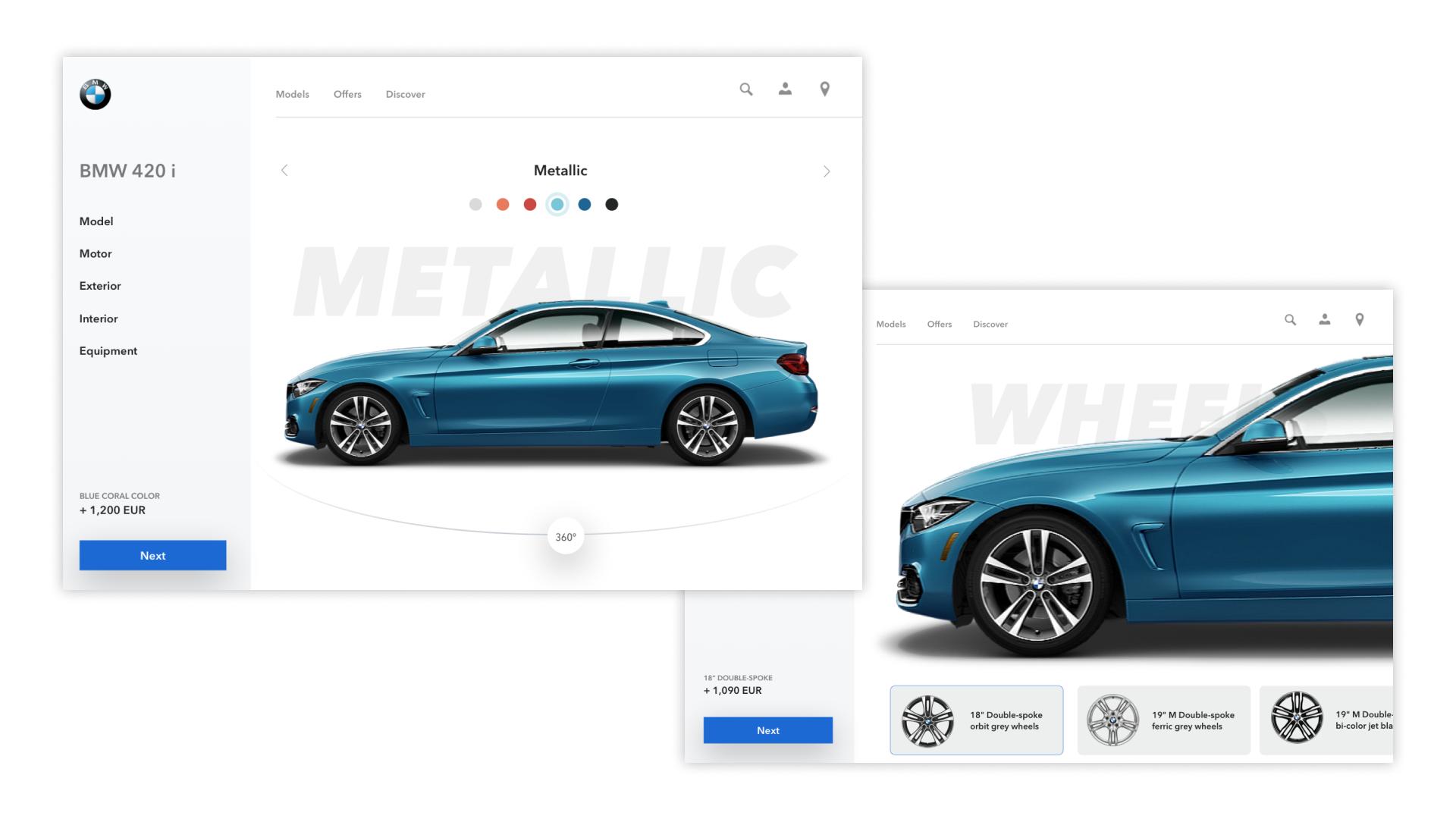
Types of configurators
Types of configurators
2D configurators can be used in almost all areas of retail and production, for example:
- Windows, doors, fences, roofs, floors configurators
- Clothing and accessories configurators
- Configurators for printing and souvenir products
- Packaging design configurators
- Configurators for creating furniture and interior items
- Jewelry configurators
- Electronic product configurators
- Car configurators
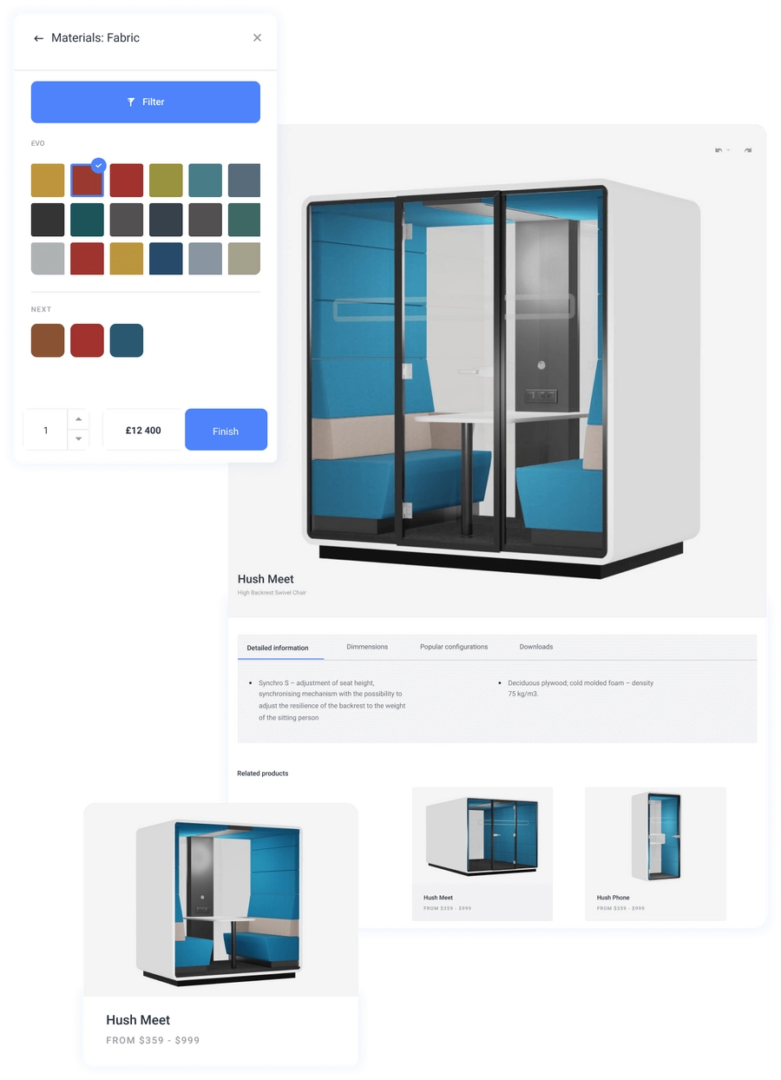
Stages of creating 2D configurators
Stages of creating 2D configurators
The ultimate goal of any project is to achieve success in its implementation. To do this, it is necessary to analyze all the requirements for the project and develop an effective strategy for its implementation.
Below are the key stages of the project, from requirements analysis and interface design, to launch and support. Each stage is important and must be carried out with maximum efficiency:
- Requirements analysis
The first step in creating a 2D configurator is to define the requirements. The team must agree with the client what items will be customizable and what options and settings will be available for customization. It is also required to take into account which models and textures are already available, and which are still to be developed.
- Interface design
This stage includes creating a mockup. A mockup is a visual interface model that is used to represent the concept, design, and functionality of a future product. It is created using special software tools.
The interface should be intuitive and easy to use. It should also allow the user to easily select options and parameters to customize the product. In addition to the mockup, at this stage, technical documentation and video explanations on the functions of the future product are also being created.
Taken together, this is the complete terms of reference for the project. After creating the TOR, you can most accurately estimate the time and cost of development.
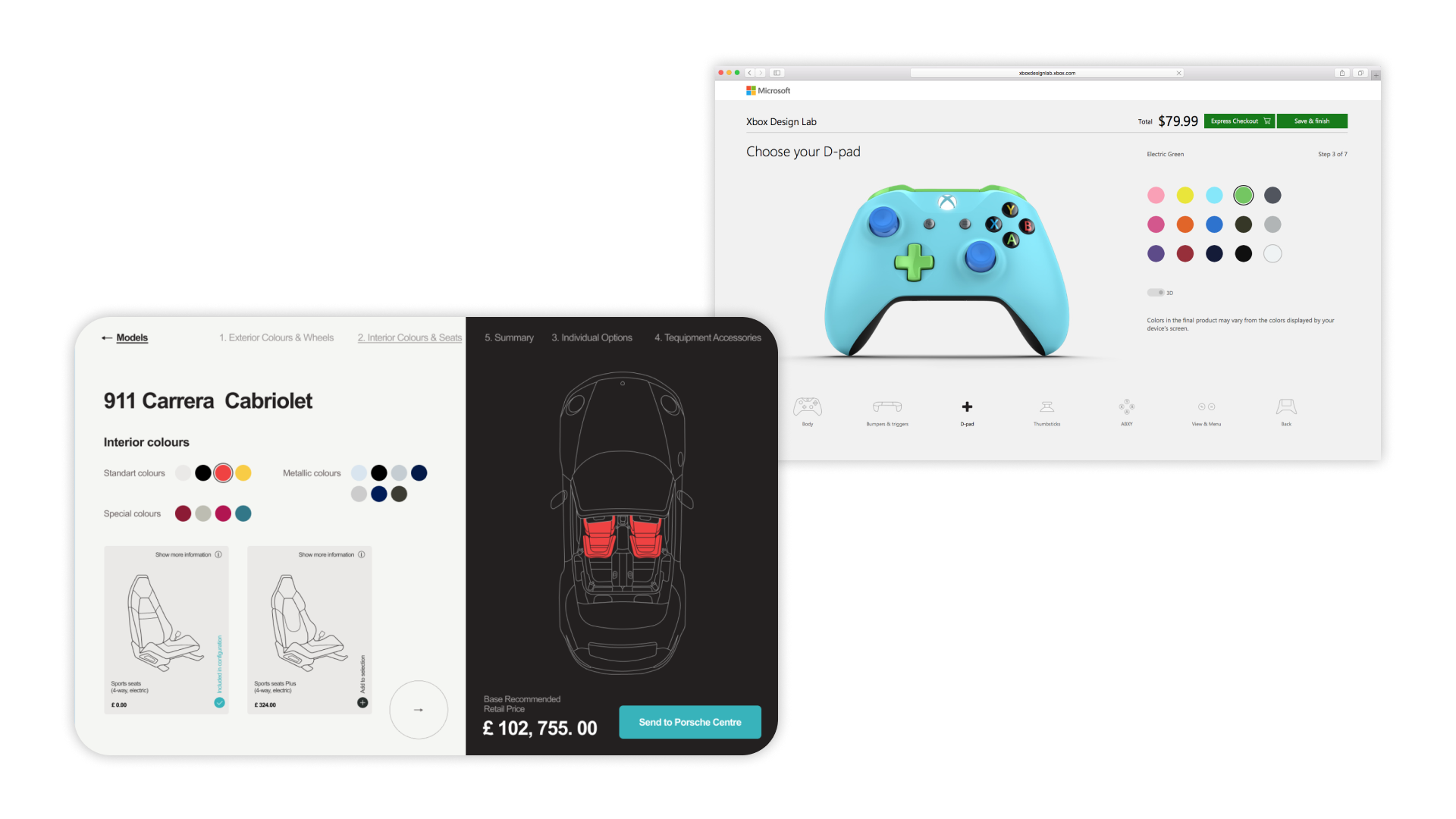
- Creation of 2D models and textures
The next step is to create 2D product models and textures that will be used in the configurator. 2D models must be created taking into account all the parameters that the user can configure. Textures should be created considering all possible color and material options. To do this, you need to involve an artist-designer.
- Frontend and backend
If there is a design and a clear technical task, Frontend and Backend developers are involved in the development. To create the interface itself, a front-end specialist (or specialists) is connected, and after that, the back-end developer develops the logic embedded in the TOR and connects all the created front-elements with the server.
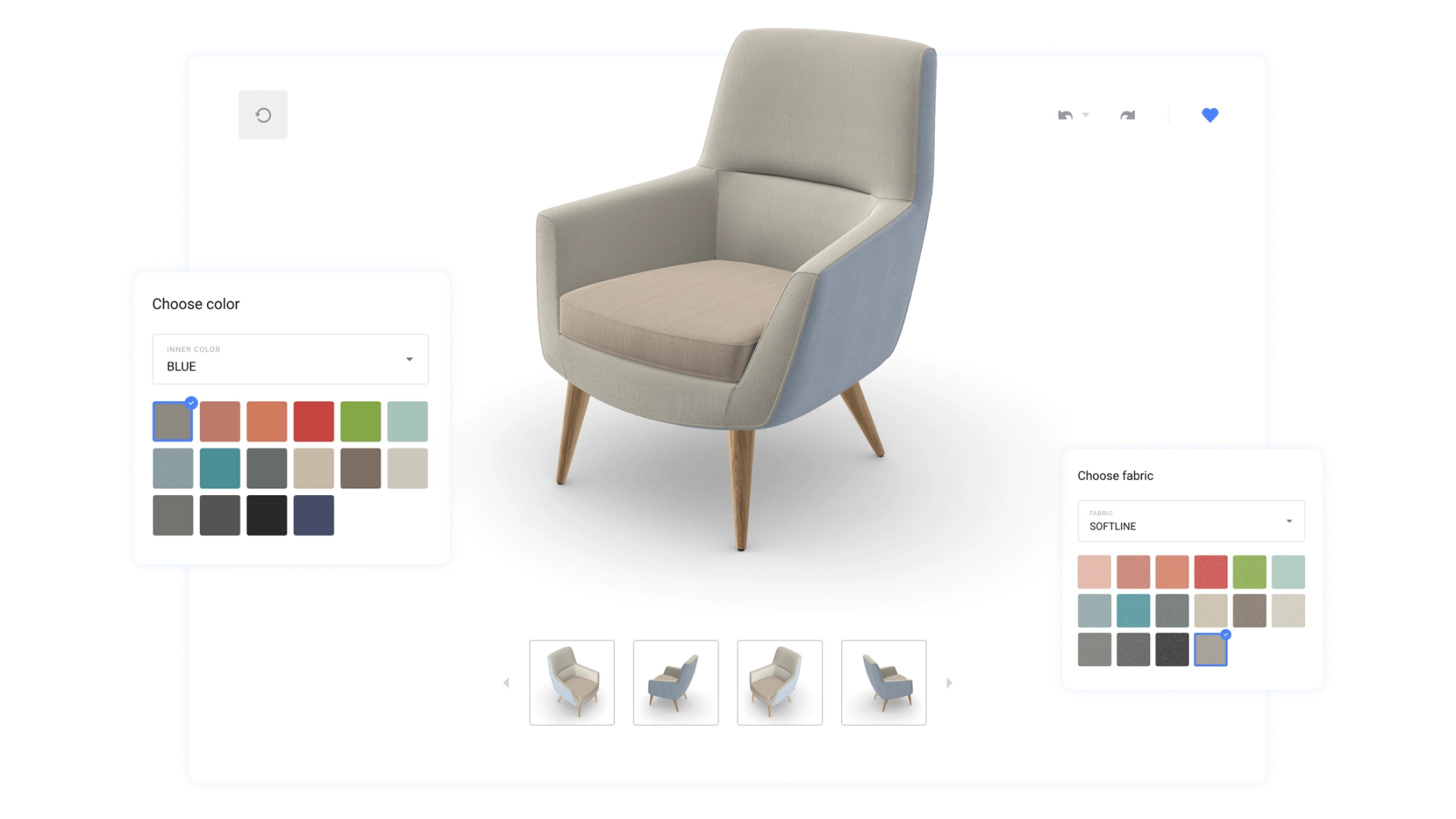
- Testing and Debugging
After the configurator has been developed, it must pass mandatory testing for errors and compliance of the functionality with the terms of reference. QA specialists should test it on various devices, operating systems, browsers to make sure it works correctly. It also performs load testing and security testing (Security Scanning).

- Launch and support
After successful testing and debugging, the configurator can be launched into production. The role of the expert is to ensure that it is maintained and updated so that it continues to work correctly and meet the needs of users.
To take into account all the technical and visual proposals, Project-manager constantly maintains contact with the client, development and design teams.
The project is created by the sprint method and is constantly tested for bugs and errors. And after fixing all the problems, the platform successfully goes into production. In this way, we create a quality product and help the business grow.
Development technologies
Development technologies
In this guide, we described in detail what the 2D configurator consists of, and also described the stages of its creation and operation. Now let’s talk about the technical aspects:
- Frontend and Backend.
The front part of the configurator can be created using standard HTML/CSS/JavaScript technologies or reactive technologies (Vue.js, React.js).
When choosing a technology for the backend, it is taken into account where the configurator will be used. If the tool is an independent system that is not embedded anywhere, then the choice of language for the server part can be any Python, PHP or Java (and their frameworks). If the configurator is built into a website or some kind of web system, then both front and back will need to be written using the same technologies.
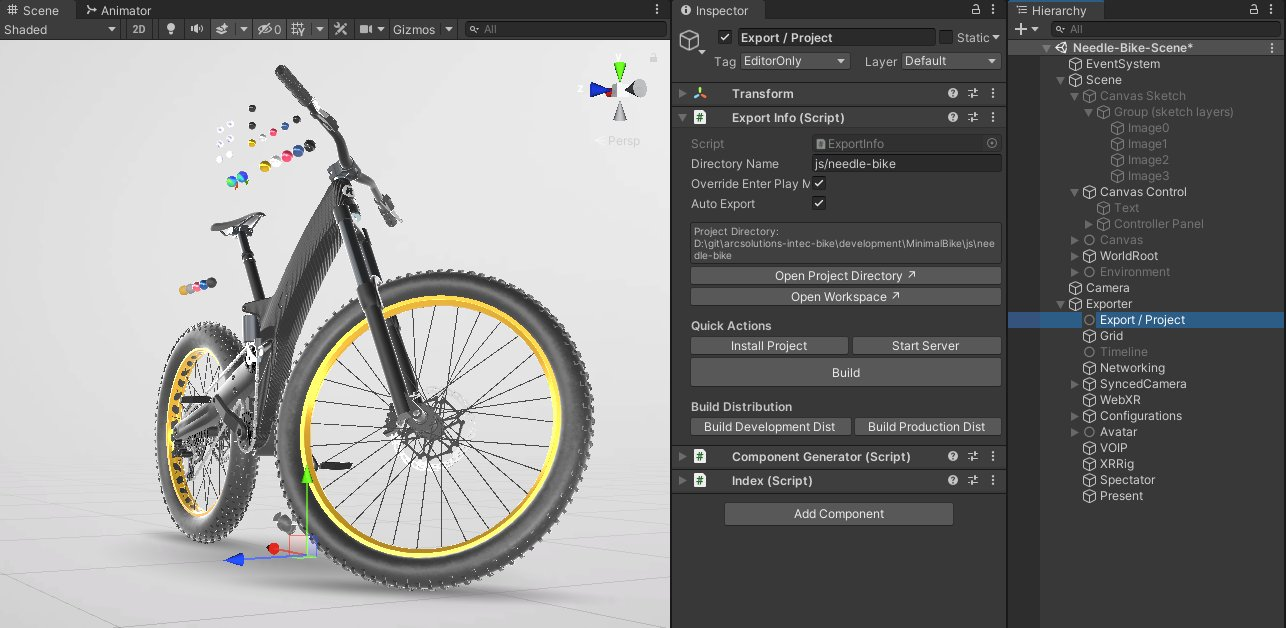
- Scalability and optimization
Configurators can become very complex and scalable, especially if the user can change many settings. Therefore, it is important to optimize the code and use modern technologies such as asynchronous programming and cloud computing.
It’s also important to consider performance limitations, especially when used on mobile devices.
- Integration with other systems
The configurator can interact with other systems, for example, from a CMS site or a CRM system. To do this, you must use the API or other integration tools.
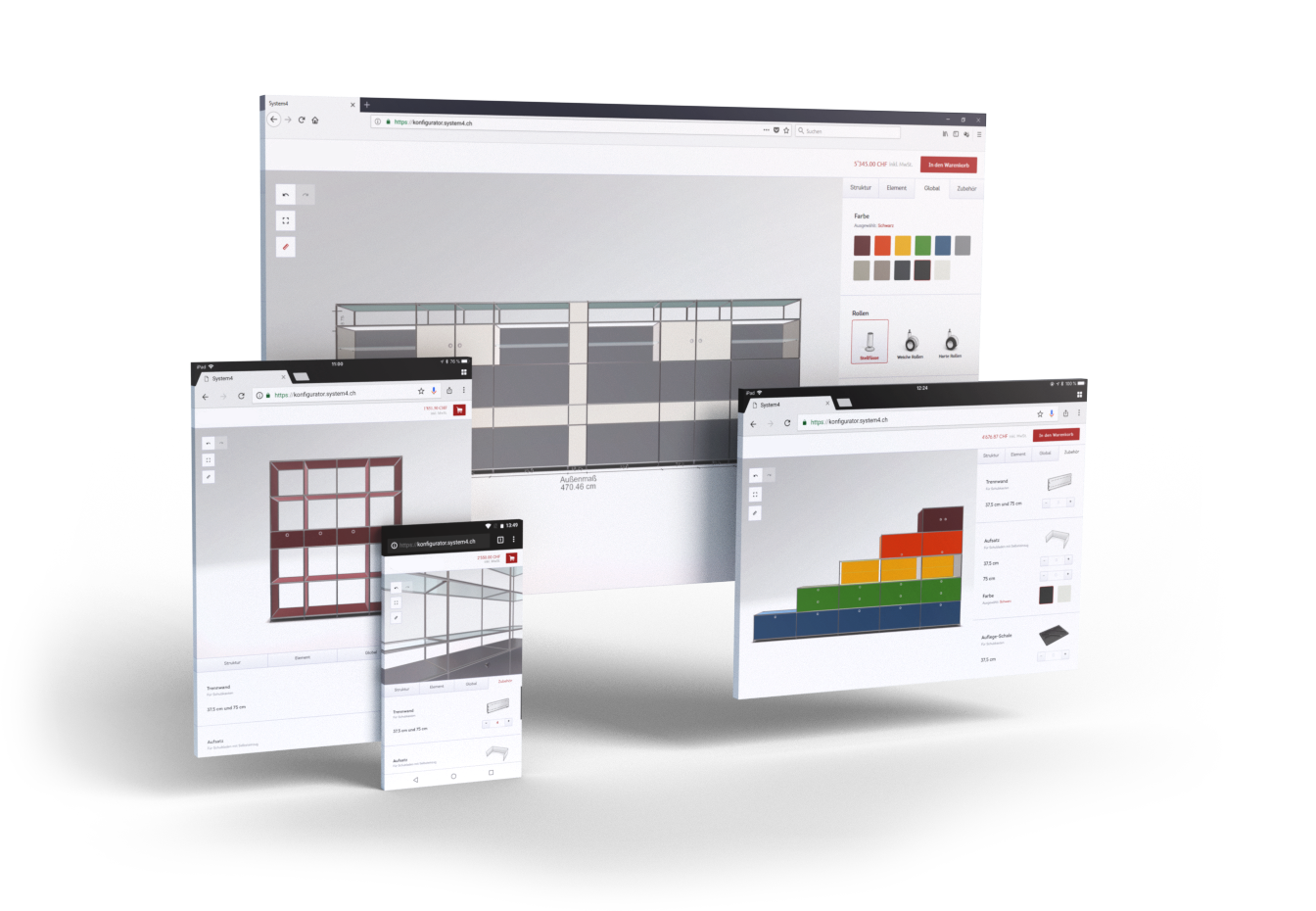
Development of 2D configurators in Avada Media
Development of 2D configurators in Avada Media
By integrating the 2D configurator into a website or other web system, you simplify the process of choosing a product, thanks to a simple and convenient procedure for selecting and visualizing according to the specified parameters. This greatly affects the overall impression and improves the quality of feedback.
The Avada Media team creates 2D configurators tailored to individual needs and priorities, and uses the rich experience of its specialists to find the best technical solutions. At the stage of discussion and analysis, you will receive an expert assessment of the project and recommendations for its optimization and development.
We create 2d configurators for your business
AVADA MEDIAWe create 2d configurators for your business AVADA MEDIA
Fresh works
We create space projectsFresh works
The best confirmation of our qualifications and professionalism are the stories of the success of our clients and the differences in their business before and after working with us.
Our clients
What they say about usOur clients What they say about us
Successful projects are created only by the team
Our teamSuccessful projects
are created only by the team Our team












Contact the experts
Have a question?Contact the experts Have a question?
-
Phone:+ 38 (097) 036 29 32
-
E-mail:info@avada-media.com.ua