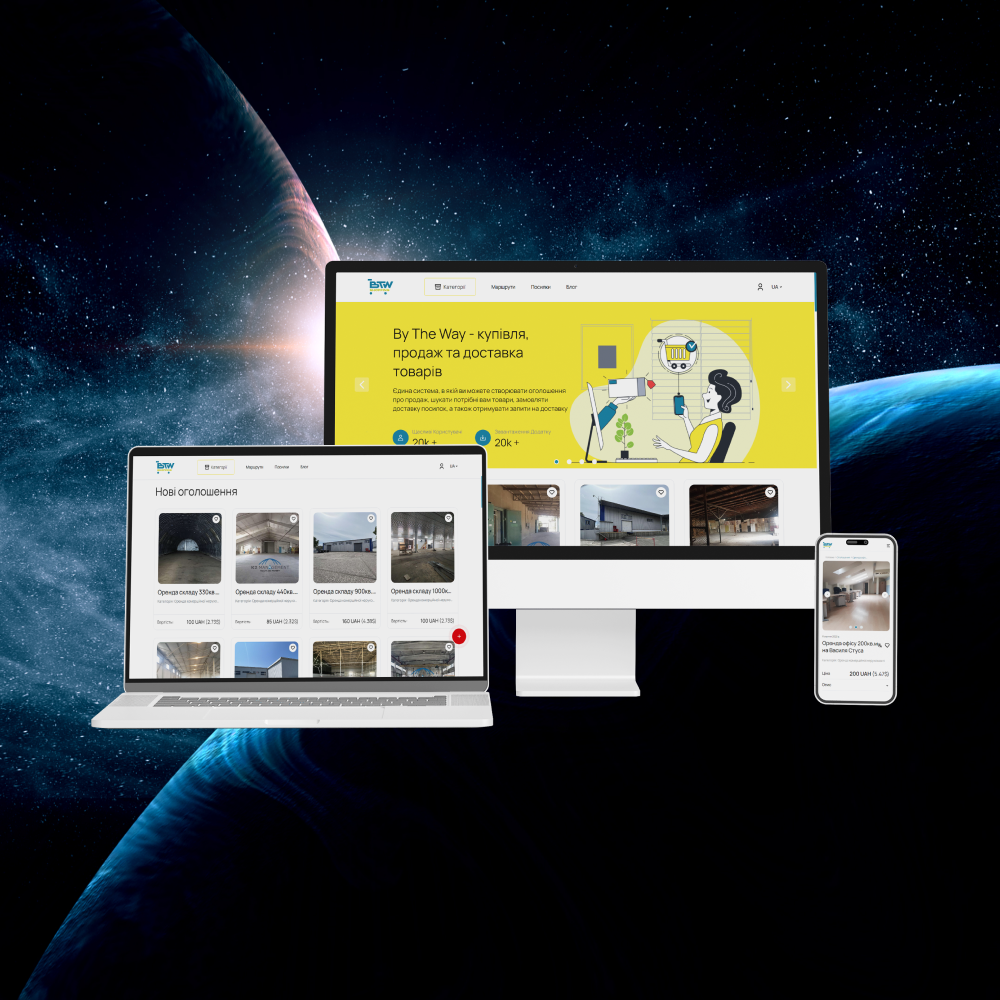Checklist for testing the site and mobile application
Checklist and testing
QUALITY ASSURANCEChecklist and testing QUALITY ASSURANCE
Testing is project quality assurance, during which QA engineers look for bugs in the program code, make sure that the product works as intended, check its performance on different devices, and make sure that there is a sufficient level of protection from hackers.
In simple terms, this is a multi-layered process that is built on details. In order not to miss anything, and to ensure the high quality of the software product, AVADA MEDIA has prepared a checklist for testing the site and mobile application.
Checklist: testing sites and web applications
QUALITY ASSURANCEChecklist: testing sites and web applications QUALITY ASSURANCE
Users access sites from different devices, browsers, and may use different configurations. To ensure the stable operation of a web resource in any conditions, you need to conduct seven levels of testing.
Step 1. Unit Tests
The essence of unit testing is to check the performance of each individual unit of program code, regardless of other functions. It refers to WhiteBox methods and is often performed by a programmer, not a QA engineer, so we will not focus on it.
Step 2. Functional testing of the site checklist
At this stage, the task of the QA engineer is to check the correct operation of the functionality of the future web resource and its compliance with the terms of reference.
The checklist for functional testing of the site includes:
- Testing forms: registration, authorization and feedback.
- Search testing.
- Testing fields and correct display of blocks.
- Testing popup messages.
- Filter testing.
- Testing of all working buttons.
- Checking if a favicon exists.
- Checking the correct handling of errors: server error, 404 error, connection timeout and others.
- Checking the correct loading of multimedia files, and sending them to the server after pressing the appropriate button.
- Checking DevTools: are all styles and pictures loaded, are there any errors in Console.
Step 3. Integration testing
The QA stage, during which all individual features are grouped together and tested together as a single mechanism.
Integration testing checks for:
- Correct work of third-party functionality: payment by card, sharing in social networks, etc.
- Display and analytics of ad units.
- Site metrics – clicks, page transitions, showing blocks of content on the right pages.
Step 4: Security Testing
Ensuring the security of user data and resistance to cyberattacks are issues of paramount importance for any software product. Security testing includes:
- Authorization check: whether the user can enter the personal account using the old password.
- Checking that pages with important information about users work on the HTTPS (SSL) protocol.
- Testing resource resistance to SQL and HTML injections.
- Testing Cross-Site Scripting (XSS) vulnerabilities.
- Checking that the password is hidden on the login and account recovery pages.
- Checking roles and granting access to content in accordance with the specified rights.
Step 5. Localization testing
At this stage, the work of the site is checked in different countries, with different formats for dates, numbers and currencies. QA specialists check:
- Correct display of time and date in accordance with the time zone.
- Enter phone number with country codes.
- Translation quality when changing the site language.
- The correctness of determining the user’s location.
- Correct display of currency for different regions.
Step 6: Usability Testing
Usability determines how convenient it is for a person to use an Internet resource. In many ways, this indicator determines how popular and productive the site will be. This test checks for:
- No errors in texts and headings.
- Alignment of objects.
- The presence of prompts for the user.
- Padding between blocks of content.
- No broken links and buttons.
- Ease of content placement.
- Consistency and correctness of navigation.
- Correct work of the 404 page.
- Work site on different screen resolutions.
Step 7. Cross-platform testing
There are dozens of browsers and millions of device models on the market, and the site must display correctly in any conditions. To achieve this, cross-platform testing is carried out. It includes:
- Checking the operation of the resource in popular browsers – at least in Firefox, Chrome and Safari.
- Website testing on different OS versions, including Windows, Mac and Linux.
- Checking the correct operation of the resource on mobile devices.
- The correctness of the work of Java Script.
Mobile app testing checklist
AVADA-MEDIAMobile app testing checklist AVADA-MEDIA
Mobile applications, unlike the site, the user installs on his smartphone, so testing such software has some features. We have put together a basic mobile app testing checklist that includes seven steps.
Step 1. Functional testing
Just like in website testing, a QA engineer needs to check the performance of each individual function of a software product. This stage includes:
- Checking the correct installation and updating of the application.
- Launch and display Splash Screen.
- Checking the functionality of the functionality: registration, authorization, navigation, onboarding, filters, payment functions, bonuses, etc.
- Checking the correct display of errors.
- Testing pop-up and push notifications.
- Correct operation with different screen orientations – portrait and landscape.
- Work with different types of network connection.
- Work in the background.
Step 2Compatibility Testing
Checking the correct operation of the software product on different OS versions, including obsolete ones. Testing includes:
- The correct operation of the sensors.
- Checking for interruptions, in case of incoming calls, alarms, etc.
- Interaction with external devices – headphones, memory card.
Step 3: Security Testing
The checklist for testing the application in terms of security includes:
- Checking permissions to device resources.
- Verification that the user’s personal data is transmitted exclusively through encrypted channels.
- Checking that fields with personal data of a person are hidden by asterisks.
Step 4. Localization testing
It is carried out by analogy with testing a website. The task of a QA engineer is to check the correctness of the software in different countries and regions, with different formats for dates, numbers and currencies.
Step 5: Usability Testing
Today, the market offers users many free applications, so the demand for a new product largely depends on how comfortable people will be using it. A measure of the ease of use of software is called usability. The usability checklist for the mobile app looks like this:
- Checking the alignment of all fields.
- Testing the correctness of the display of elements.
- Check for errors in the text.
- The presence of pointers and hints.
- Checking links.
- Testing animations and transitions.
- Support for basic gestures.
- Checking the convenience and consistency of the location of blocks with content.
Step 6. Stress tests
The correctness of the mobile application depends on the resources of the smartphone, so in the QA process you need to check:
- Software load on the CPU.
- Work in conditions of lack of memory.
- Impact on the battery.
- network throughput.
Step 7 Performance Testing
Most users expect the installed application to work quickly and correctly, so it is important to check the performance of the software product.
Mobile app testing – performance checklist:
- Load time testing.
- Checking the speed of request processing.
- Checking data caching.
- Measurement of resource consumption.
Application testing in AVADA MEDIA
Improving the efficiency of your businessApplication testing in AVADA MEDIA Improving the efficiency of your business
AVADA MEDIA has a dedicated QA department that performs deep testing of each released application and website. Therefore, you can be sure that your software product will work correctly, in any conditions, on all provided platforms.
Fresh works
We create space projectsFresh works
The best confirmation of our qualifications and professionalism are the stories of the success of our clients and the differences in their business before and after working with us.
Our clients
What they say about usOur clients What they say about us
Successful projects are created only by the team
Our teamSuccessful projects
are created only by the team Our team












Contact the experts
Have a question?Contact the experts Have a question?
-
Phone:+ 38 (097) 036 29 32
-
E-mail:info@avada-media.com.ua