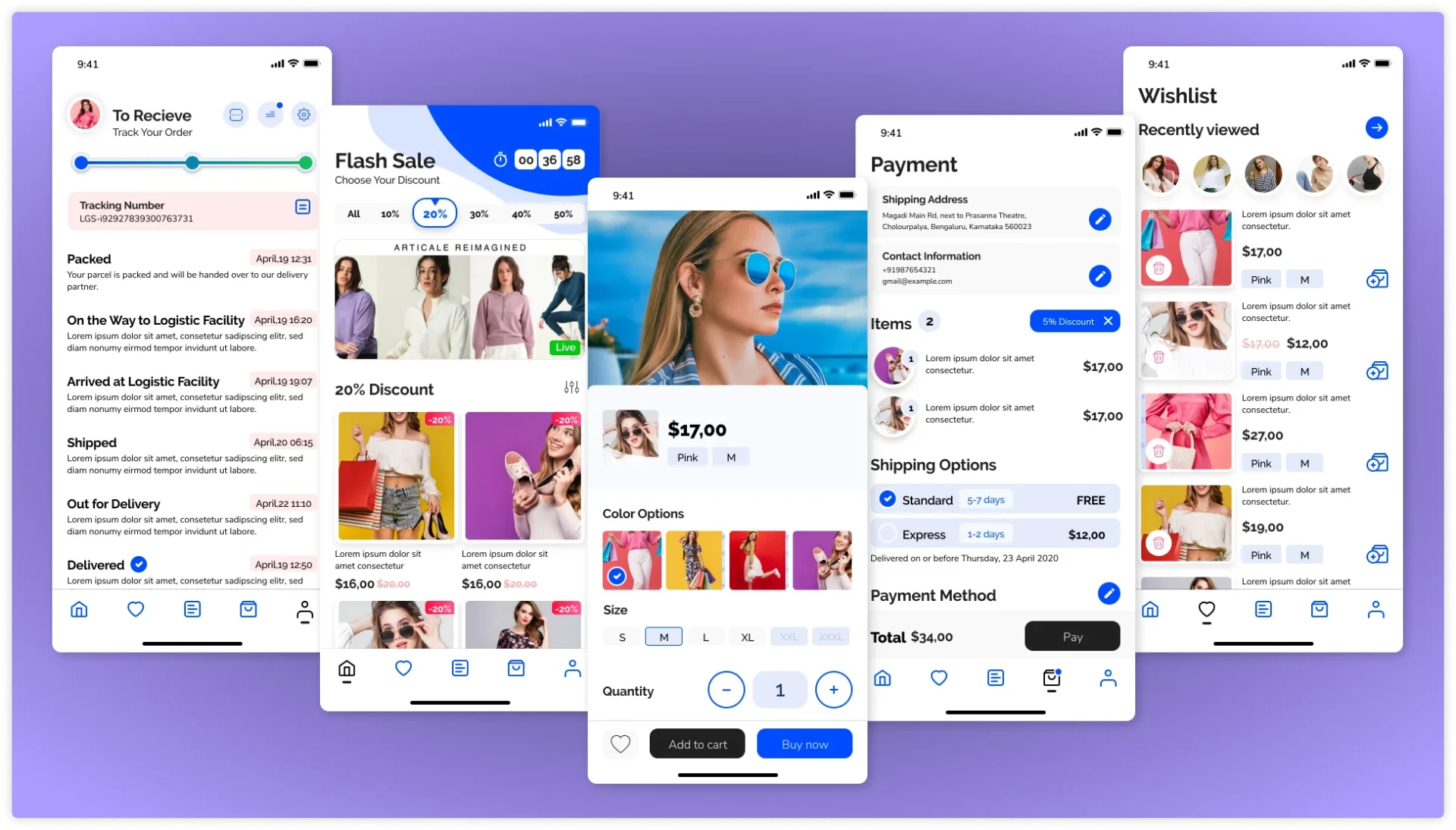
The world is rapidly digitizing, and it is becoming increasingly difficult to imagine life without a smartphone that makes our lives easier. Mobile applications are almost a must-do in most areas of business, from ordering pizza to managing finances. Today, they are not just a convenience, but a powerful business tool and personal assistant that simplifies routine tasks to a few touches.
Applications for mobile platforms have become our digital extension, changing the way we work, communicate and have fun. If you are interested in developing mobile applications – where to start, what is needed to create an application – what resources and how much time, then this article is for you. Here we will talk about what a mobile application is and what functions it performs, how to create an application for a phone and how many specialists are involved in creating one product, so that you can realize its real value and benefits.
Let’s start with what an app is and what benefits it provides to users and business owners. A mobile app is software designed to run on smartphones and tablets. It allows users to perform simple tasks, such as checking the weather, or more complex tasks, such as banking or managing IoT devices.
Different types of apps are used in many areas, from e-commerce and finance to healthcare and entertainment. Their key functions help improve customer experience and increase business profits.
Developing a mobile app for iOS and Android has significant benefits and some risks that should be considered when creating and using it. So, let’s start with the benefits they provide to business owners.
There are also certain difficulties associated with developing mobile apps that you need to be aware of.
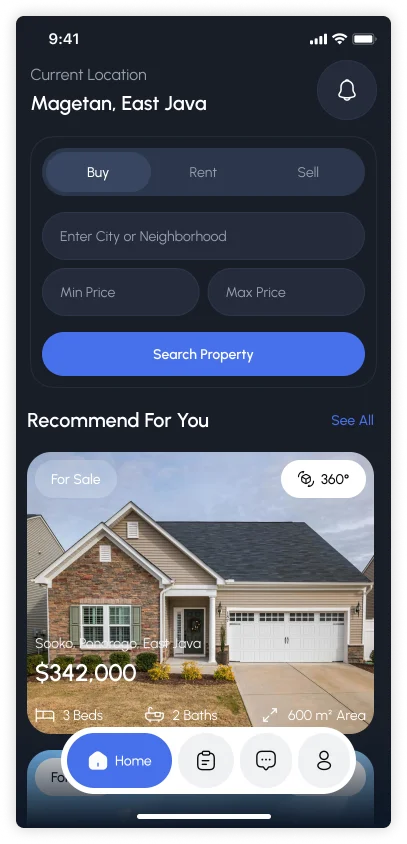
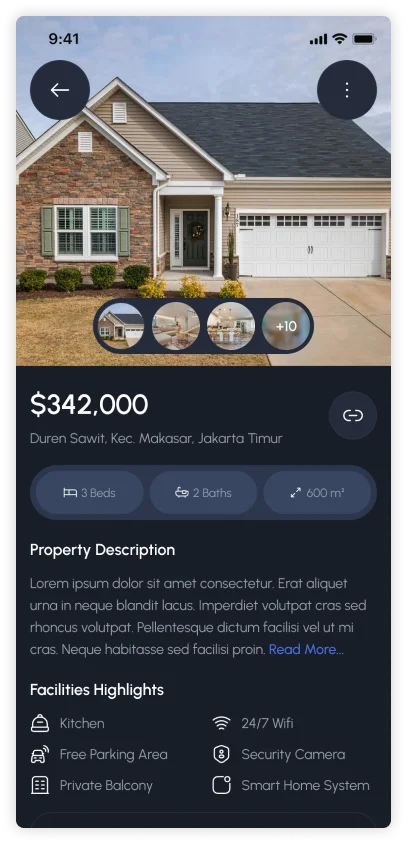
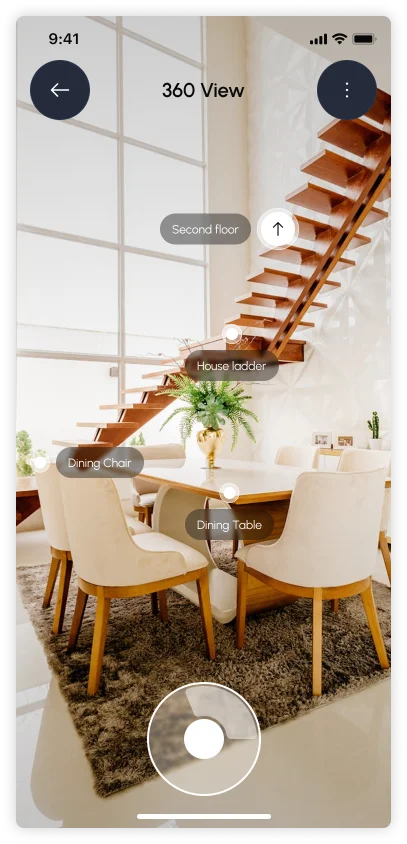
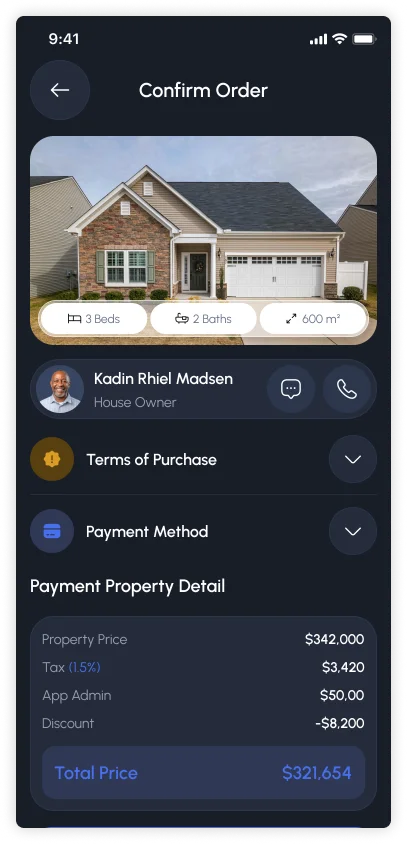
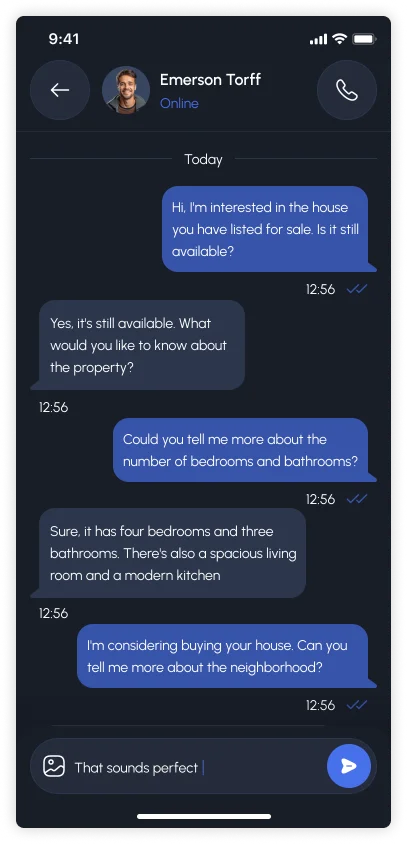
Mobile app for selling and renting apartments
There are several main types of phone applications, depending on their purpose, complexity, and development method.
The phone app and the mobile version of the site have similar functions, but there are also important differences. The main difference is in the method of access and interaction, namely:
That is, these are two different tools with different capabilities and purpose.
High-quality design and development of mobile applications is the result of the coordinated work of a team of specialists of various profiles.
Programmers are responsible for writing code and ensuring the correct operation of the product. The work of a programmer consists of developing program logic, writing code and integrating with other systems. In addition, mobile application developers ensure their performance and take into account data security.
High-quality development of mobile applications for iOS and Android requires in-depth knowledge of programming languages for these mobile platforms – Swift, Kotlin, Java and JavaScript, as well as understanding the principles of mobile platforms, experience with various frameworks and development tools.
Designers are responsible for the visual design and usability of a mobile product. They are engaged in the development of the user interface (UI) and the creation of a convenient and intuitive user experience (UX). The task of designers is the correct structure of the mobile application. It should be aesthetic and pleasant to use to help attract and retain users.
Developing mobile applications for Android and iOS requires in-depth knowledge of UI/UX design, the ability to work with graphic editors, and experience in creating mobile interfaces.
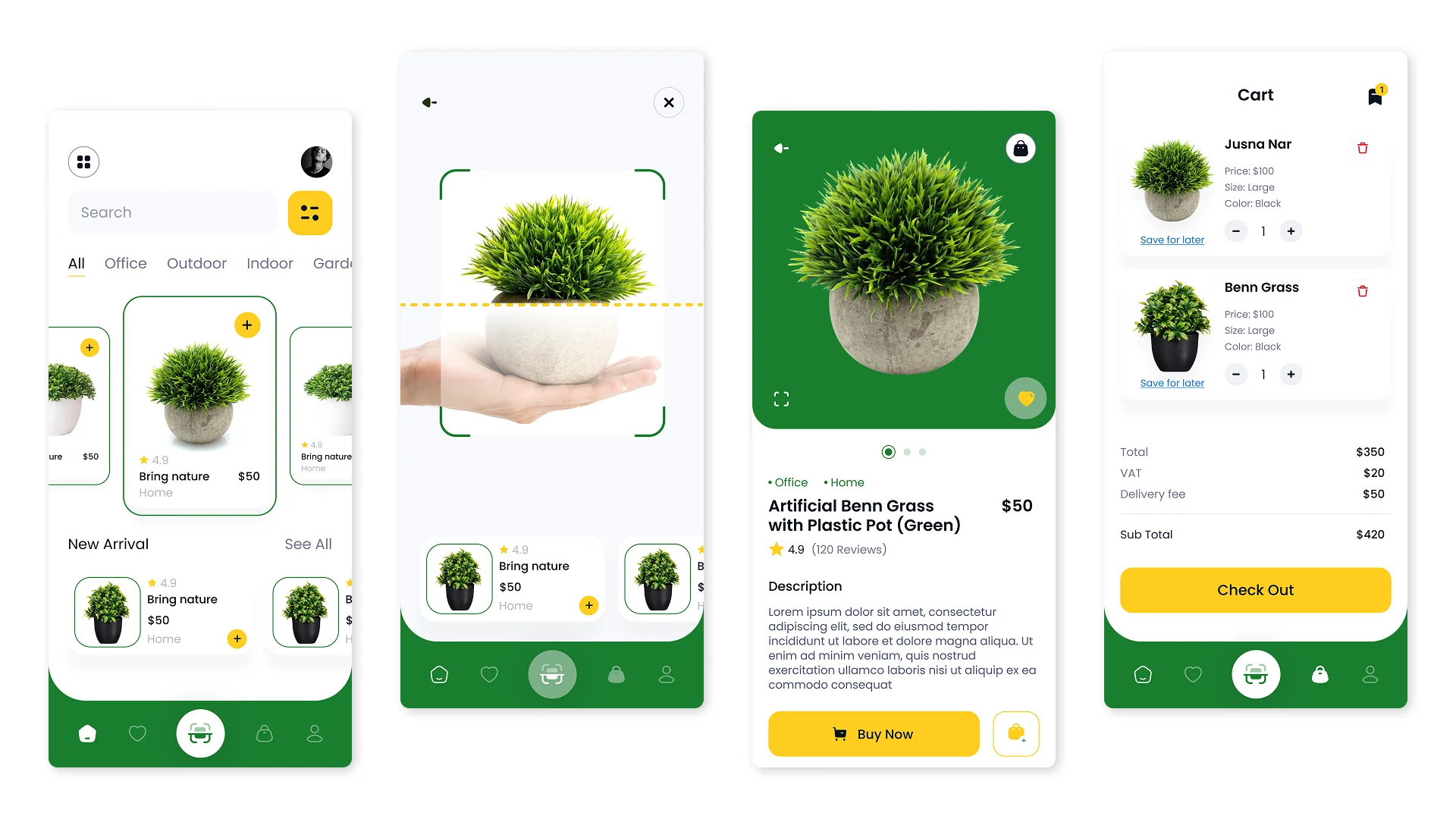
Testers check the operability of a software product, its functionality, stability, and the presence of errors. They use various methods of testing usability, performance, and compatibility with different devices and operating systems. The key skills of a tester are the ability to write test documentation, knowledge of various testing methods, and experience working with tools for test automation.
Project managers are responsible for organizing the team’s work, planning the stages of mobile application development, and monitoring compliance with deadlines. They are the connecting link between all team members and the customer, coordinating tasks, and controlling the budget. Soft skills are also important for a project manager – the ability to organize work, resolve conflicts, lead a team, and clearly formulate tasks. Tools such as Trello, Jira, and ClickUp help coordinate the entire development process.
Mobile application development is a collaborative effort between programmers, designers, testers, and project managers. Only a team can create a product that meets user requirements and high quality standards. Each team member plays a unique role, but the success of the project depends on how effectively they interact with each other.
The project manager’s job is to coordinate the team’s work, monitor progress, and quickly resolve potential issues to ensure the timely implementation of the project.
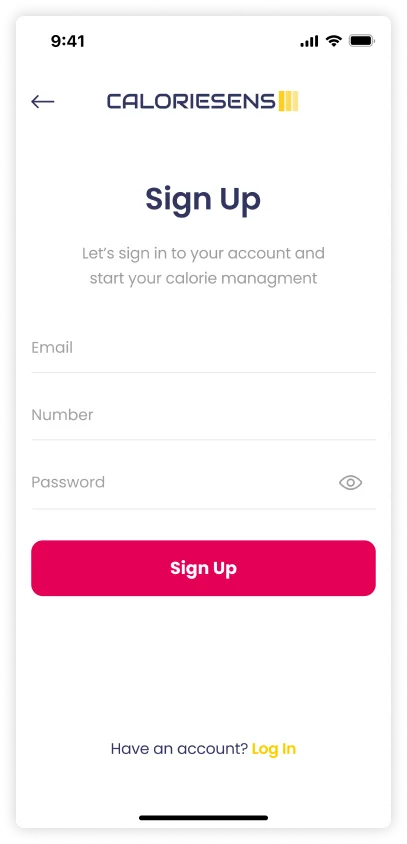
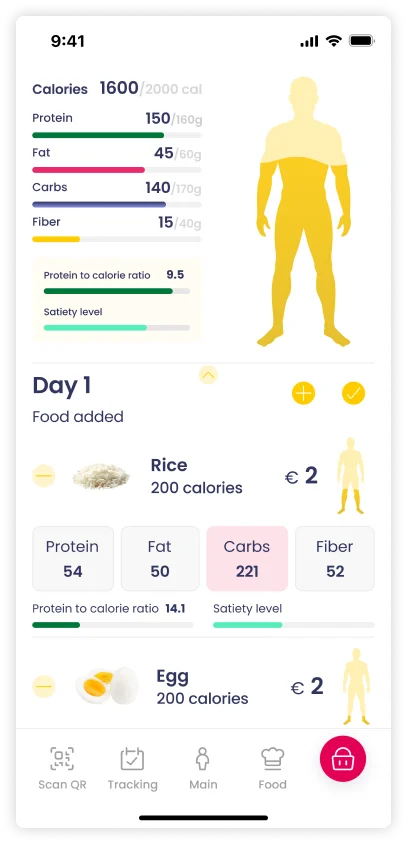
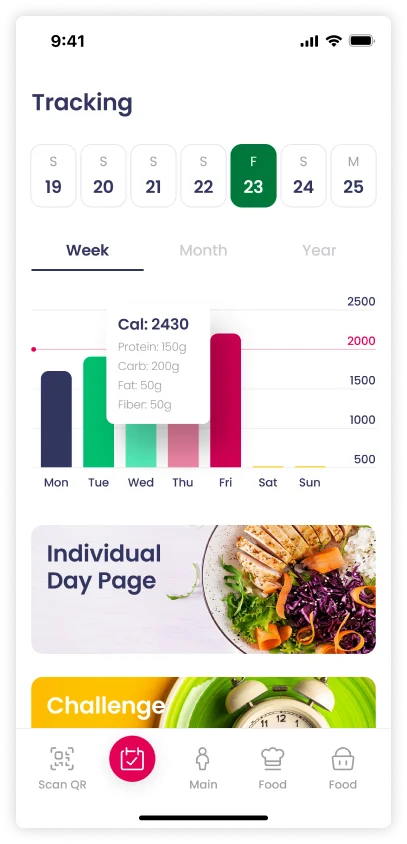
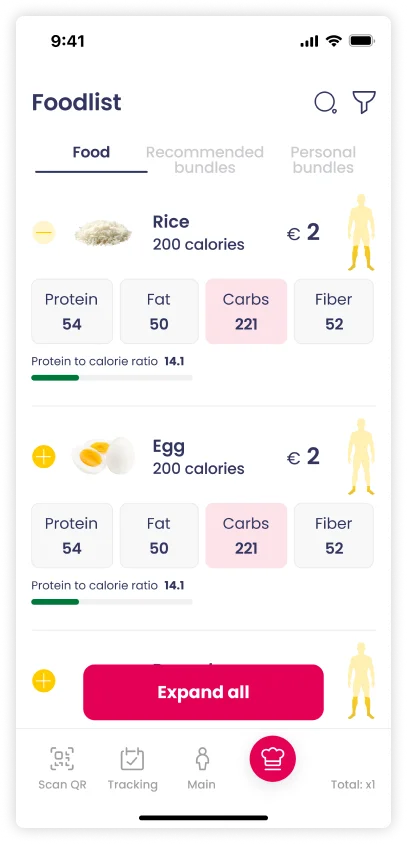
Example of a mobile app for nutrition control
Developing mobile applications from scratch is a complex process that consists of several stages.
Before developing a mobile application, analysts determine business goals, user requirements, study the market and competitors. Then they create a project concept, if necessary, even conduct surveys of potential users and determine the main value of the product.
A competent technical task reduces the risks of errors and budget overruns in the future. The technical task is a detailed description of the project, which includes functional and design requirements, a technology stack (what mobile applications are written on, i.e. programming languages and frameworks), API specifications, system architecture and usage scenarios.
At this stage, wireframes (wireframe models) of the main screens are developed, an interactive prototype is created that demonstrates the user journey. Developing the interface of the mobile application helps to determine the UX architecture and eliminate potential problems before development begins.
Creating the visual style of the application and developing screen layouts, working on fonts, colors, animation, ease of navigation. This is the final UI design taking into account platform guidelines (Material Design for Android application development and Human Interface Guidelines for iOS).
The coding stage, which includes the development of the server part (backend), client part (frontend), integration with databases, APIs and third-party services. To write the program code, the mobile application developer uses Swift/Kotlin for native applications or Flutter/React Native, if it is cross-platform development.
Testers or QA engineers conduct multi-level testing: functional, usability, load, security, compatibility testing with different devices. For this, automated and manual tests are used to identify possible errors.
A mobile application for Android is prepared for publication on Google Play, and for iOS – on the App Store. A marketing description and graphic materials are created. It is important to ensure compliance with the requirements of the marketplaces in order to pass moderation.
The sites provide a centralized update system and application security check. But not always after development, mobile applications are published in marketplaces. It all depends on their type and purpose. Publication is required if the software product:
You can not upload to marketplaces:
If your project is intended for internal use or has specific requirements, you can avoid uploading to the page, which simplifies deployment and updates.
After implementing a mobile application, it is necessary to analyze user behavior, fix bugs, update functionality according to audience feedback, and ensure project scaling.
Mobile application development is a complex, but interesting and important process that helps modern businesses. It allows you to improve customer experience, increase user loyalty, and increase profitability. If you don’t know where to start and need advice on mobile application development, contact AVADA MEDIA. Our dedicated teams of specialists have extensive experience in creating mobile applications for Android and iOS of any complexity and help businesses create unique solutions and reach a new level of digital transformation.
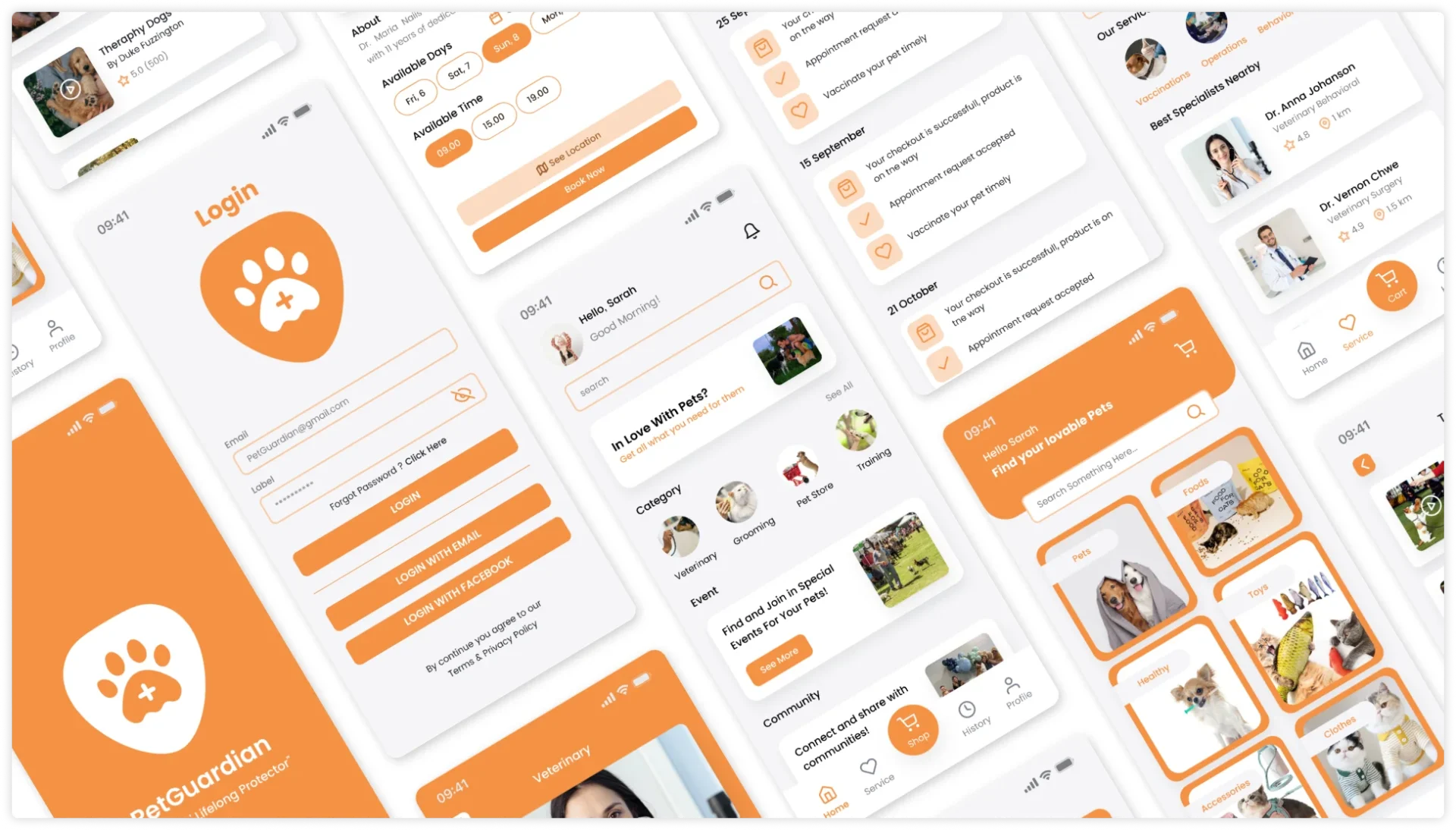
How much does it cost to develop a mobile app?
The cost of development depends on the complexity of the project, the functionality of the application, and other factors.
Do you always need to upload the application to the App Store and Google Play marketplaces?
No, if it is corporate or PWA, it can be distributed in other ways.
Is it possible to develop a mobile app without a backend?
Yes, if it works locally, without connecting to a database.
Is it possible to develop mobile apps for Android and iOS simultaneously?
Yes, this is called cross-platform mobile development. It uses technologies such as Flutter or React Native.
How long does it take to develop a mobile app?
The term depends on the mobile app development company and the complexity of the project. On average, if your project is handled by an experienced team, developing a simple application takes several months, and a complex one takes six months or more.
Can you integrate a mobile app with CRM or other services?
Yes, integration is possible with any third-party services. Before creating an Android or iOS application, the necessary integrations are discussed at the stage of creating a detailed technical specification.
Contact the experts Have a question?
Developed by AVADA-MEDIA™
The user, filling out an application on the website https://avada-media.ua/ (hereinafter referred to as the Site), agrees to the terms of this Consent for the processing of personal data (hereinafter referred to as the Consent) in accordance with the Law of Ukraine “On the collection of personal data”. Acceptance of the offer of the Consent is the sending of an application from the Site or an order from the Operator by telephone of the Site.
The user gives his consent to the processing of his personal data with the following conditions:
1. This Consent is given to the processing of personal data both without and using automation tools.
2. Consent applies to the following information: name, phone, email.
3. Consent to the processing of personal data is given in order to provide the User with an answer to the application, further conclude and fulfill obligations under the contracts, provide customer support, inform about services that, in the opinion of the Operator, may be of interest to the User, conduct surveys and market research.
4. The User grants the Operator the right to carry out the following actions (operations) with personal data: collection, recording, systematization, accumulation, storage, clarification (updating, changing), use, depersonalization, blocking, deletion and destruction, transfer to third parties, with the consent of the subject of personal data and compliance with measures to protect personal data from unauthorized access.
5. Personal data is processed by the Operator until all necessary procedures are completed. Also, processing can be stopped at the request of the User by e-mail: info@avada-media.com.ua
6. The User confirms that by giving Consent, he acts freely, by his will and in his interest.
7. This Consent is valid indefinitely until the termination of the processing of personal data for the reasons specified in clause 5 of this document.
Send CV
Contact us in any convenient way for you:
+ 38 (097) 036 29 32