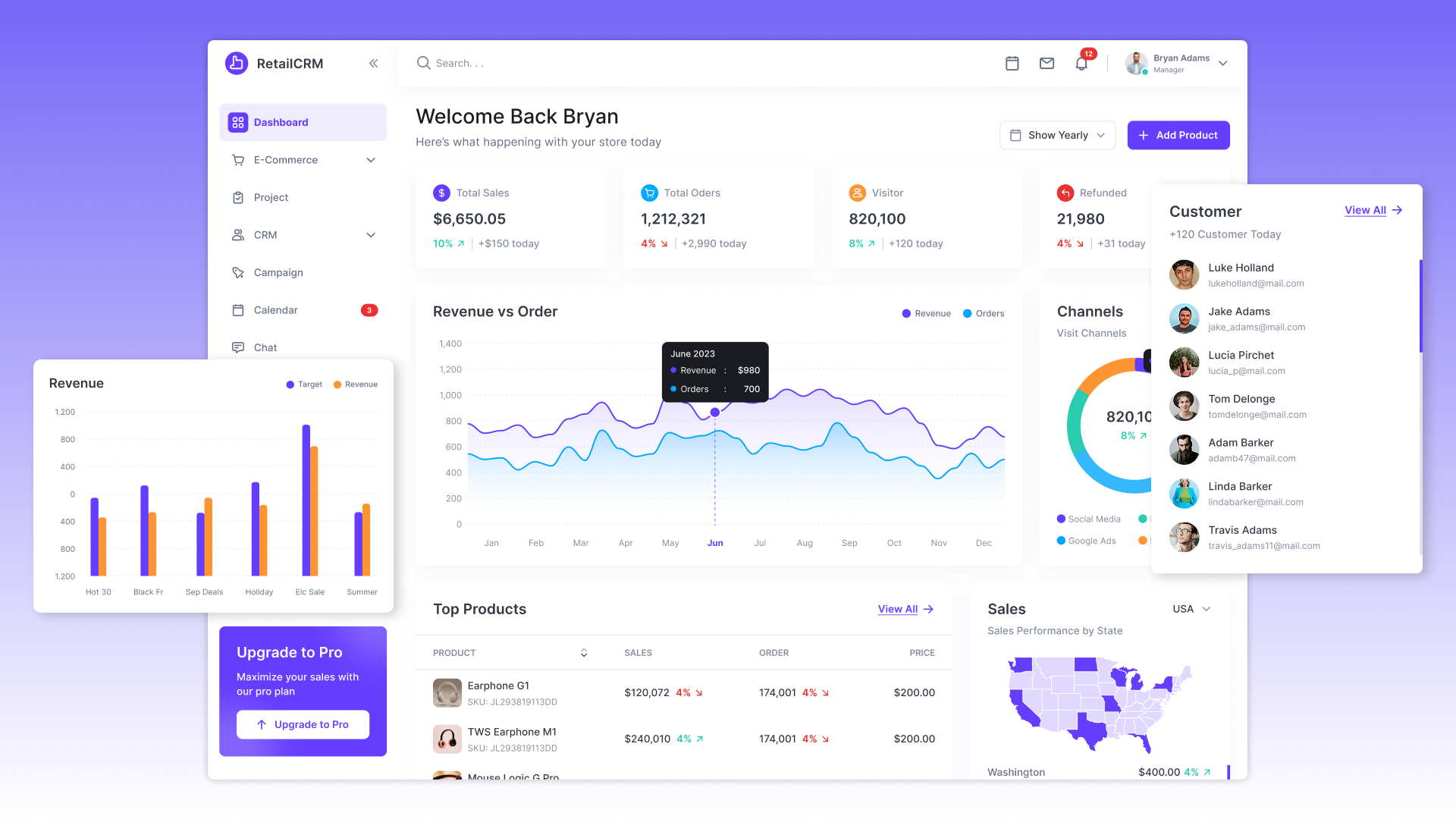
The admin panel is the heart of any CRM system and most digital products. Through it, administrators and managers manage users, configure business processes, work with data and receive analytics in a convenient way. In essence, it is a workplace that should be functional, secure and comfortable to use at the same time.
Avada Media team has repeatedly developed admin panels from scratch and can confidently say: this process requires significant resources. You need to design interfaces, write the front end, test adaptability and integrations. That is why we increasingly recommend using ready-made templates. A modern admin panel is a ready-made set of UI components, modules for statistics, graphs, tables and forms. This allows you not to waste time on routine and focus on the business logic of the product. This approach helps to speed up the project launch and reduce the cost of development without compromising on quality.
Our team tested several solutions and settled on the five most convenient and reliable: Vuexy, AdminLTE, Architect, Tabler, and Unfold. We have used them in real projects and are ready to share our experience of using them, their pros and cons, as well as recommendations specifically for CRM systems.
Many people ask the question: what is an admin panel? An admin panel is a management interface for controlling a corporate system, its users, and data. In essence, it is the “backstage” of any digital product, where full control over its functionality is concentrated. If the user interacts only with the external part of the system (for example, with a website, application, or CRM client part), then the admin panel is intended for company employees: administrators, managers, accountants, and marketers.
Admin panel: main functions and capabilities
Admin panel for real estate agency
Creating an admin panel from scratch requires much more time and budget. You need to design interfaces, implement UI components, test them in different scenarios and only then connect them to business logic.
We also tested ready-made admin panel templates and made sure that they allow you to launch projects faster. It is important to understand: such panels do not contain ready-made business modules (CRM, finances, orders), but are a set of front-end components – tables, graphs, cards, forms, navigation elements. The entire back-end is created individually for the client’s tasks.
The advantage is that the templates already have a well-thought-out design, convenient UI and proven adaptability. This saves time on UI/UX prototyping and allows developers to focus on business logic and integrations. Thus, the choice of admin panel directly affects CRM development: the template speeds up implementation, and individual assembly gives more flexibility.
Vuexy is a powerful admin panel template that is perfect for building CRM systems. It combines ready-made UI components, built-in business applications and flexible customization tools. This is especially important for CRM development: instead of creating user management interfaces, agreements or analytics from scratch, developers immediately receive a ready-made basis that only needs to be integrated with business logic.
Vuexy is available in several technological versions – HTML, React, Vue.js and Laravel, which allows teams to choose a stack for a specific project. This makes the template a universal tool for both rapid MVP development and large-scale corporate CRM solutions.
One of our successful cases is using Vuexy to develop CRM for FOROSTINA – one of the largest manufacturers of construction components for roofs and fences in Ukraine. As part of the project, we created a comprehensive CRM system for the client that combined order, customer, warehouse and financial management. The Vuexy template was chosen as the basis for the admin panel, which allowed us to reduce development times and get a modern interface with ready-made modules.
Main sections of CRM FOROSTINA:
Another successful example is the use of Vuexy to develop CRM for SpiritsUp, an Austrian distributor of alcoholic beverages. Thanks to Vuexy, we were able to quickly create a convenient and modern interface for managers and executives. CRM helped the company automate order processing, reduce reporting time, and increase transparency in customer interactions, which positively affected the speed and quality of service.
Main modules of CRM SpiritsUp:
AdminLTE is one of the most popular free admin panels, built on Bootstrap. It is used by thousands of developers around the world to create CRM, ERP and other internal systems. AdminLTE is appreciated for its simplicity, “lightweight” and a large set of ready-made components, which makes it an excellent choice for startups and MVP projects, where speed and minimal costs play a key role.
A good example is the MyHome24 system, a comprehensive web solution for housing and utility management companies. It includes CRM, a resident’s personal account, an administrative panel, and a corporate website. This approach allowed us to combine all management processes and interaction with residents into a single digital ecosystem. Thanks to AdminLTE, the project received an easy and convenient admin panel, which made it possible to quickly integrate all services and create a single tool for residents and the management company. This reduced the processing time of applications, increased the transparency of settlements and strengthened the trust of customers.
The main modules of CRM “MyHome24”:
Another project from our practice is the “Novostroy” system, a CRM for developers and construction companies. The solution combined online apartment booking, contract management and payment processing into a single digital platform.
The main modules of CRM “Novostroy”:
Our team managed to implement a modern and convenient control panel, which allowed the developer to speed up the sales process and make interaction with customers more transparent.
ArchitectUI Dashboard is a modern admin panel template designed for complex web applications and CRM systems. Available in versions for React, Angular and Vue, as well as in HTML / jQuery, which makes it a universal tool for developing corporate solutions. It is distinguished by a well-thought-out code architecture, a large number of UI components and an emphasis on the convenience of working with data.
The EfirCards service for the B2B sector is a modern solution in the field of virtual discount cards and loyalty programs, designed for small and medium-sized businesses. To create the administrative part, we used ArchitectUI, which allowed us to quickly develop a convenient admin panel, save time on prototyping interfaces and provide modern UX for managers. Thanks to this solution, the company received a tool for flexible customization of discount schemes, monitoring the effectiveness of promotions and transparent interaction with partners.
Another illustrative example is CRM for the company “Normandika”, the largest logistics company in Southern Ukraine, specializing in the purchase and delivery of cars from US auctions. We developed an admin panel with a modern and user-friendly interface, which allowed the company to automate work with orders, customers and finances. The implementation of the system increased the transparency of processes, accelerated the processing of applications and simplified logistics control at all stages.
Tabler is a modern admin panel template based on Bootstrap 5. Available in two versions: basic (open-source, free) and Pro (paid), which contains an extended set of UI components and ready-made pages. It is distinguished by its minimalist design, ease of customization and high performance. Well suited for CRM systems, where a modern interface and fast integration are important.
Django Unfold is a modern open-source admin panel template with an emphasis on advanced analytics and user-friendly dashboards. It is well suited for projects that require deep data work and visualization: CRM, analytical systems, and corporate platforms.
SimbaMars is a full-fledged P2E ecosystem (Play-to-Earn) with an in-game economy. To manage such a project, a convenient and scalable administrative part is required, which provides control over users, transactions and game assets.
To design the admin panel, we chose Django Unfold – a modern solution based on Django Admin. Thanks to Django Unfold, we were able to quickly get a modern interface without having to create a UI “from scratch”, and customization for the business logic of the P2E platform allowed us to adapt the system to the specifics of the gaming ecosystem.

Comparing popular admin panels, we can conclude: ready-made templates significantly speed up the launch of CRM, but at the same time require adjustments and refinement of the backend. Individually designed admin panels, in turn, provide companies with maximum flexibility – they allow you to take into account all the features of business processes, build complex scenarios and combine CRM with other digital services.
We often create solutions that go beyond the boundaries of classic CRM:
This approach allows companies to build a single digital ecosystem in which CRM becomes the central management tool. Avada Media will help you choose and implement an admin panel that will speed up your work and simplify CRM management. Write to us and we will discuss the tasks of your business.
What is the purpose of an admin panel?
An admin panel simplifies business process management: from configuring employee access and controlling orders to analyzing statistics and finances. In a CRM, the admin panel acts as the core, ensuring transparency and control over all operations.
How does an admin panel work?
The panel connects to the server and database, displaying all the necessary information in a convenient interface. Managers handle orders, finances, or clients through the UI, while the system automatically processes and updates the data in the database.
How do you set up an admin panel?
Setup includes installing a template, customizing the design to match the company’s branding, connecting to APIs, and configuring user roles. In ready-made admin panels, this process is faster, as many features are available “out of the box.”
Which admin panel should I choose for a CRM?
The choice depends on scale and goals:
Which is better: a ready-made template or a custom-built admin panel?
This is a question our team encounters often. If you need quick results with a limited budget, ready-made templates are a good fit. But if your company has specific business processes, a custom-built admin panel is the optimal solution.
Can ready-made admin panels be used for custom development?
Yes. Most templates allow flexible interface customization and adding new modules. A ready-made admin panel saves time and money, but it can also be fully tailored to match a company’s unique processes.
Can the panel be replaced in the future?
Yes, but it involves additional costs. If the CRM’s structure is already established, replacing the panel requires reworking the frontend and partially the logic. That’s why it’s best to choose a solution with scalability and growth in mind from the start.
Contact the experts Have a question?
Developed by AVADA-MEDIA™
The user, filling out an application on the website https://avada-media.ua/ (hereinafter referred to as the Site), agrees to the terms of this Consent for the processing of personal data (hereinafter referred to as the Consent) in accordance with the Law of Ukraine “On the collection of personal data”. Acceptance of the offer of the Consent is the sending of an application from the Site or an order from the Operator by telephone of the Site.
The user gives his consent to the processing of his personal data with the following conditions:
1. This Consent is given to the processing of personal data both without and using automation tools.
2. Consent applies to the following information: name, phone, email.
3. Consent to the processing of personal data is given in order to provide the User with an answer to the application, further conclude and fulfill obligations under the contracts, provide customer support, inform about services that, in the opinion of the Operator, may be of interest to the User, conduct surveys and market research.
4. The User grants the Operator the right to carry out the following actions (operations) with personal data: collection, recording, systematization, accumulation, storage, clarification (updating, changing), use, depersonalization, blocking, deletion and destruction, transfer to third parties, with the consent of the subject of personal data and compliance with measures to protect personal data from unauthorized access.
5. Personal data is processed by the Operator until all necessary procedures are completed. Also, processing can be stopped at the request of the User by e-mail: info@avada-media.com.ua
6. The User confirms that by giving Consent, he acts freely, by his will and in his interest.
7. This Consent is valid indefinitely until the termination of the processing of personal data for the reasons specified in clause 5 of this document.
Send CV
Contact us in any convenient way for you:
+ 38 (097) 036 29 32