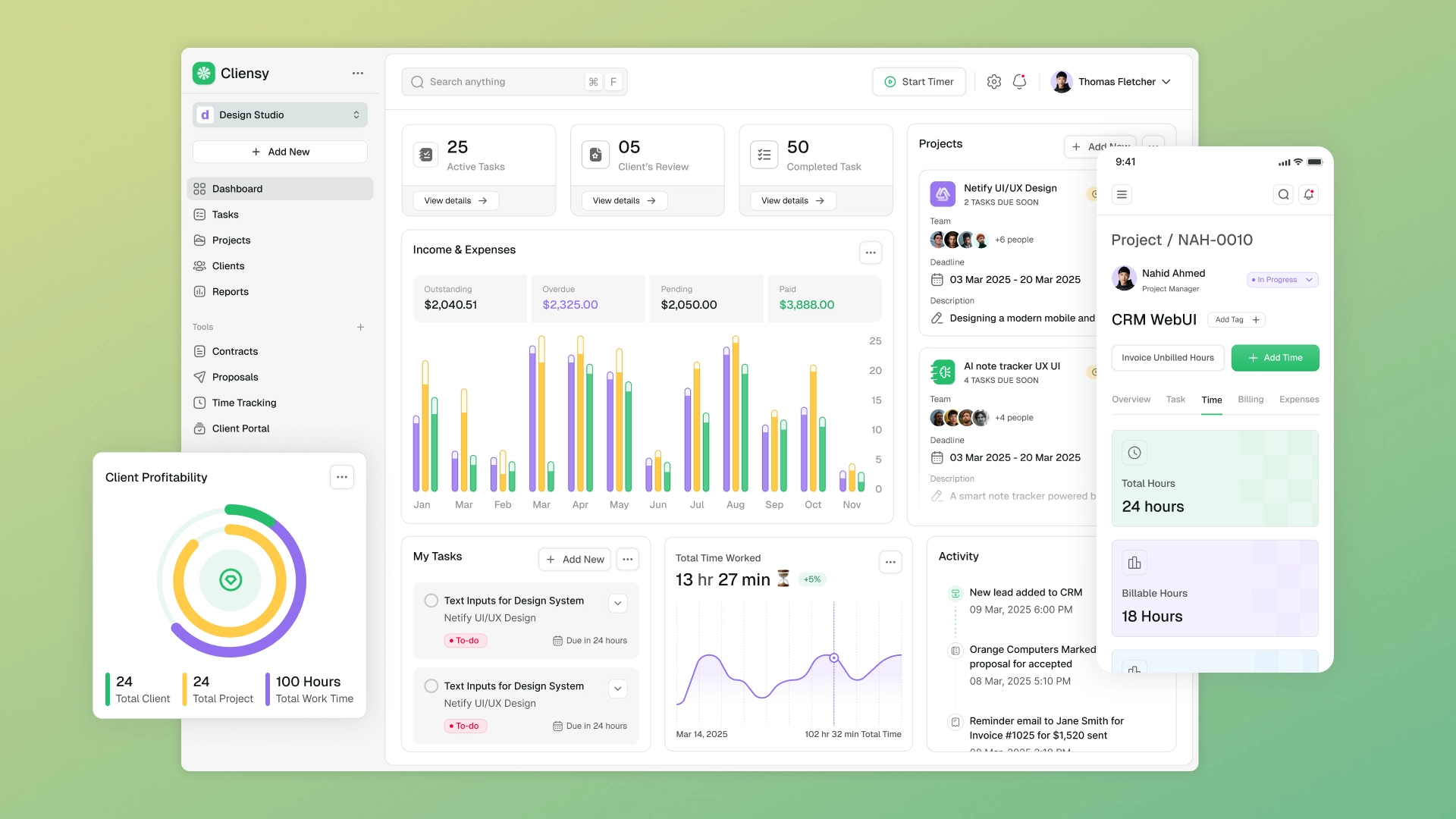
Today, the main functions of CRM systems go far beyond a simple contact database. They are full-fledged platforms for automating key business processes: from sales and marketing to service and internal employee interaction. CRM brings all customer-related work into a single ecosystem where every step – from the first contact to repeat purchases – is recorded and monitored.
Its main task is to help businesses build manageable and transparent processes, reduce routine tasks, speed up work, and increase team efficiency.
CRM systems come in different forms: boxed solutions with a ready-made set of features, subscription-based SaaS services, and customized CRM systems for businesses, designed for the company’s unique processes. Each approach has its advantages and limitations, but at the core of any CRM are common capabilities:
task tracking
In this article, we will look at modern CRM systems: the main features that truly optimize time, their benefits for business, and the key tools that help speed up teamwork and increase sales efficiency.
Automating routine tasks is one of the main functions of any CRM system. In modern business, employees spend hours on repetitive actions: reminders, calls, scheduling meetings, filling out customer cards. When these processes are taken over by the system, the team is freed from routine tasks and can focus on sales and building customer relationships. In this case, CRM works as an “invisible assistant” that organizes the workflow and minimizes the risk of errors.
The main functions of CRM systems for automation:
Custom CRM for hotels
Today, customers use dozens of communication channels–phone calls, email, popular messengers. If a manager has to constantly switch between applications, it slows down work and increases the risk of losing important information. Integrating telephony and messaging services into CRM allows you to conduct all communications in one window, record interaction history, and significantly speed up response times to requests.
Key integration features:
Email marketing remains one of the most effective communication channels, and built-in CRM tools make it easier and more effective. Instead of working in separate services and manually transferring databases, the company gets a single solution: letters, segments, and mailing results are stored in the system and directly linked to customer cards and the sales funnel. This allows you not only to automate the process, but also to more accurately manage communication at each stage.
Key features of CRM marketing:
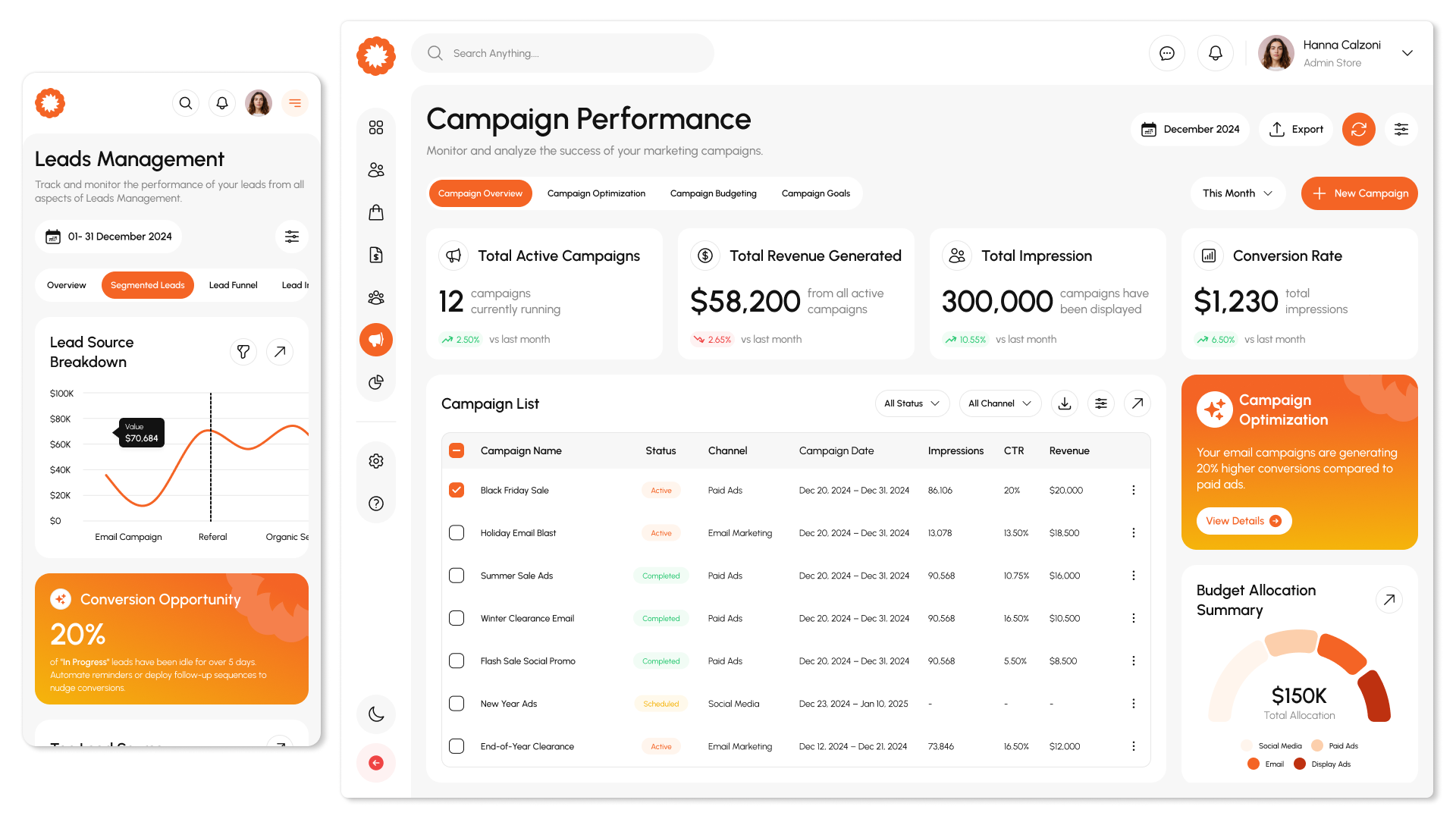
Modern business is increasingly less limited to the office desk. Managers meet with clients, participate in negotiations, and work at exhibitions and conferences. Therefore, having a mobile app is not just a convenient bonus, but one of the main functions of a CRM system, which provides full access to data and tasks at any time and from anywhere in the world.
Key features of a mobile CRM app:
In a highly competitive environment, analytics determine how effectively a business operates. Modern CRM systems collect and process key data, allowing managers to make decisions based on accurate metrics rather than guesswork. Real-time dashboards provide an instant picture of sales, help evaluate employee performance, and identify bottlenecks in the funnel.
Key analytics features in CRM:
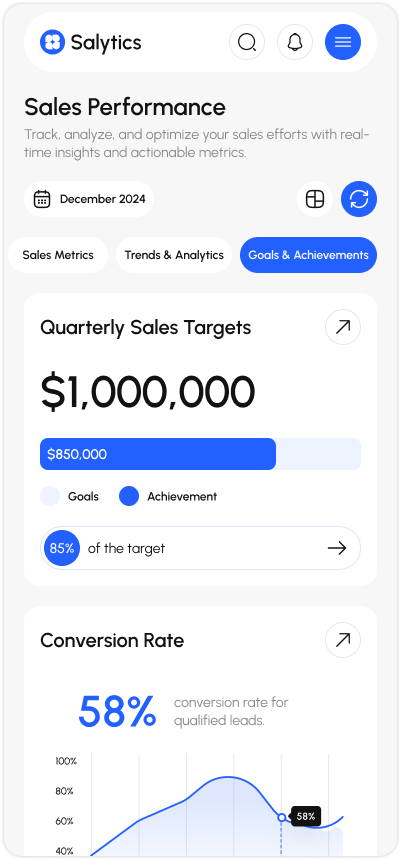
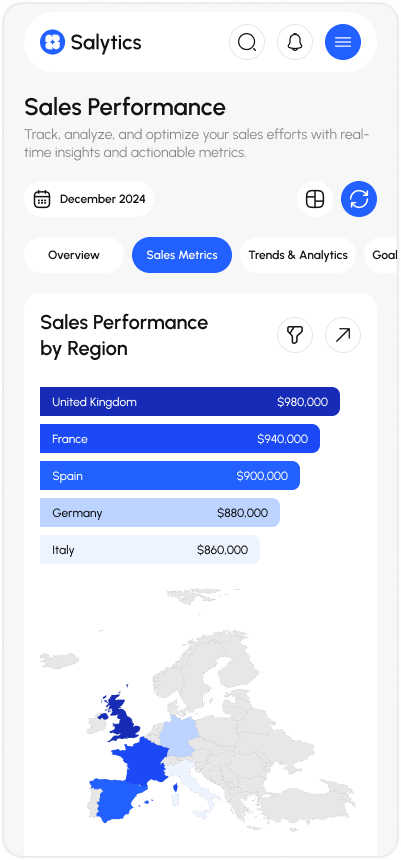
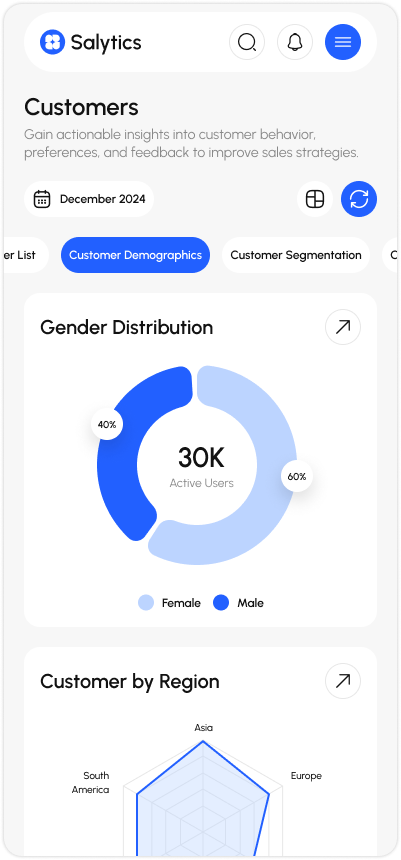
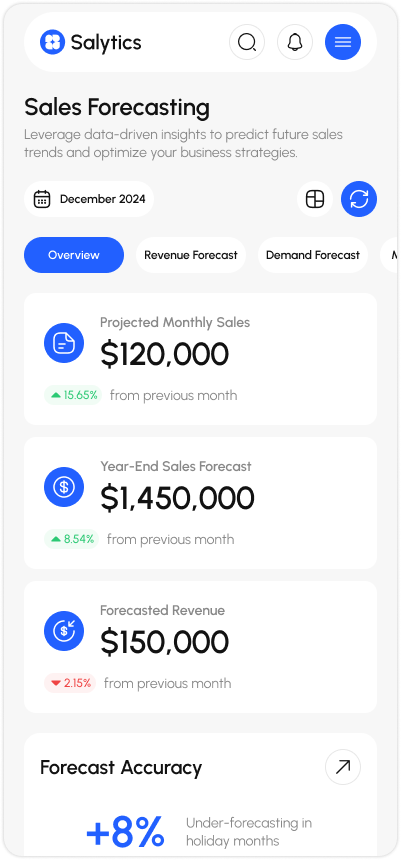
Mobile CRM system screens for marketing
Working with leads and deals is the foundation of a CRM system. It helps you avoid losing new inquiries, build the right relationship with customers, and manage each deal as efficiently as possible. As a result, sales become more predictable, and the team works smoothly and without unnecessary delays.
Key features:
CRM rarely works in isolation. To get the most out of the system, it needs to be linked to other company tools: accounting, warehousing, marketing services, and e-commerce platforms. This integration eliminates manual data entry, speeds up information exchange between departments, and gives management a comprehensive view of business processes.
Examples of CRM integration:
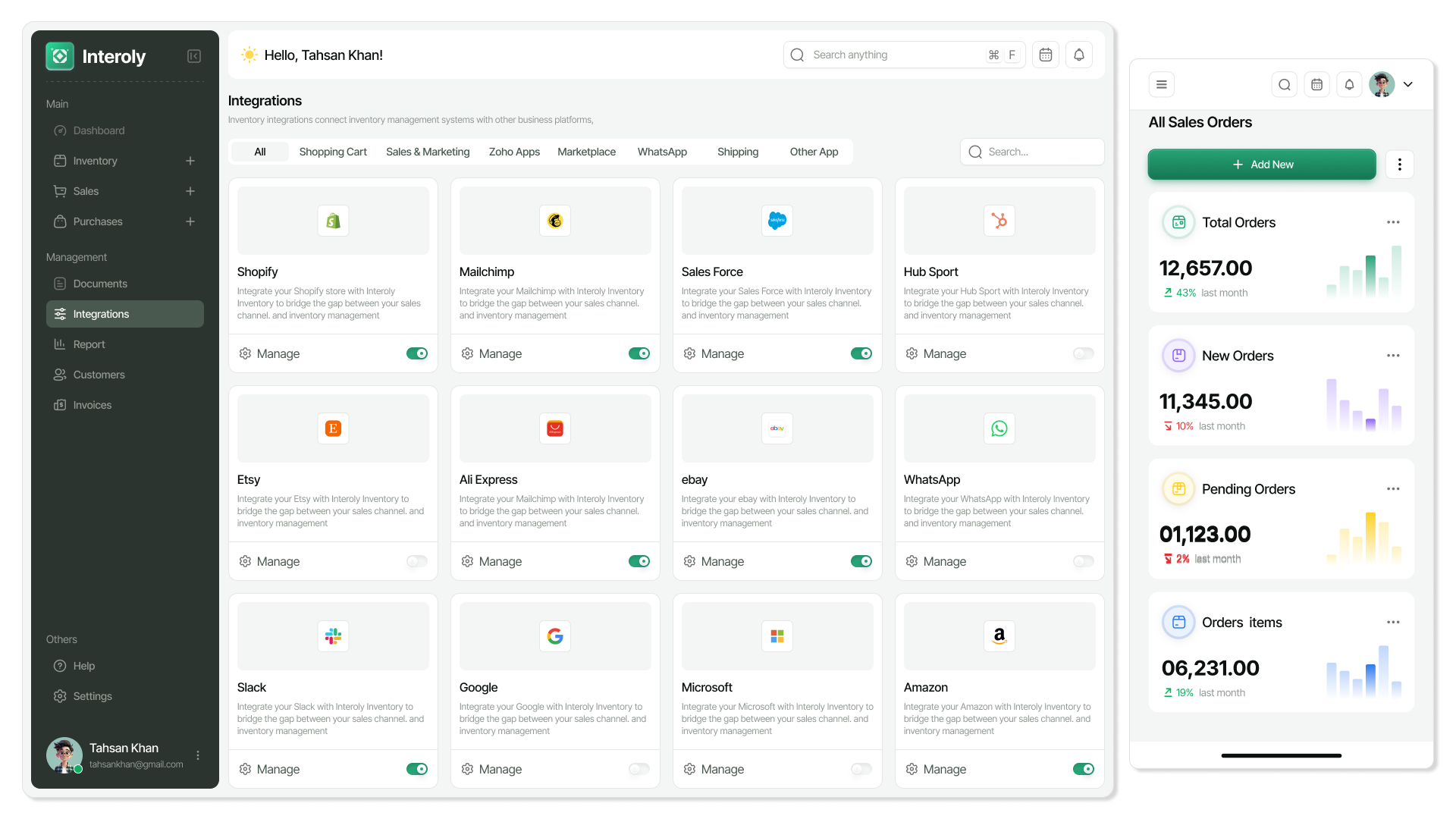
Artificial intelligence in CRM has long ceased to be an experiment–today it is a working tool that helps businesses process requests and make decisions faster. AI technologies automate some tasks, relieve managers of their workload, and allow customers to receive answers around the clock. When combined with chatbots, CRM becomes an intelligent sales and service support center.
Key AI capabilities in CRM:
Modern customers are increasingly choosing chats and messengers instead of phone calls or emails. Chat-oriented CRM transforms familiar communication channels into a full-fledged sales and service tool. All dialogues are recorded in the system, linked to the customer’s card, and become part of the overall interaction history. This allows businesses to be where their customers are and respond to their requests as quickly as possible.
Key features of chat-oriented CRM:
Chat-oriented CRM
For many companies, document management remains one of the most resource-intensive processes. Preparing contracts and commercial proposals, agreeing, signing, and storing them often delays deals and creates risks of errors. Integrating document management into CRM allows you to automate these stages and significantly speed up customer interactions.
Key CRM features for document management:
Even the most advanced boxed solutions or SaaS services do not always take into account the unique processes of a company. In such cases, the optimal solution is individual CRM development, where standard functions are supplemented with custom tools for specific business tasks.
Why it matters:
Examples of custom features from Avada Media:
Modern CRM systems have long ceased to be simple contact repositories. They have evolved into comprehensive platforms that integrate sales, marketing, service, and internal processes into a single ecosystem. The 10 features discussed–from routine task automation and messenger integration to analytics, AI tools, and electronic document management–demonstrate how deeply CRM affects business efficiency.
Thanks to CRM, a company gets:
In a highly competitive environment, such systems become a factor in sustainable development: they help businesses make decisions faster, minimize risks, and be closer to their customers. A properly selected and configured CRM becomes not just a tool, but a strategic asset for the company.
Examples of CRM system interfaces
How does artificial intelligence help with CRM?
AI assistants recommend actions, chatbots process leads, and recommendation systems offer personalized products and services.
Why is it necessary to integrate CRM with telephony and messengers?
It combines all communications in one window, records call and correspondence history, and allows you to respond to customer requests faster.
What CRM features are useful for marketing?
CRM marketing includes email newsletters, customer segmentation, automatic retargeting, and template campaigns, which increase communication efficiency and conversion rates.
How does chat-oriented CRM differ from classic models?
It turns chats and messengers into a full-fledged sales and service tool: it combines dialogues, automates responses, and links communication to specific deals.
What CRM options are useful for remote work?
A mobile app, offline work with subsequent synchronization, a single communication center, and access to documents allow you to work effectively from anywhere.
Contact the experts Have a question?
Developed by AVADA-MEDIA™
The user, filling out an application on the website https://avada-media.ua/ (hereinafter referred to as the Site), agrees to the terms of this Consent for the processing of personal data (hereinafter referred to as the Consent) in accordance with the Law of Ukraine “On the collection of personal data”. Acceptance of the offer of the Consent is the sending of an application from the Site or an order from the Operator by telephone of the Site.
The user gives his consent to the processing of his personal data with the following conditions:
1. This Consent is given to the processing of personal data both without and using automation tools.
2. Consent applies to the following information: name, phone, email.
3. Consent to the processing of personal data is given in order to provide the User with an answer to the application, further conclude and fulfill obligations under the contracts, provide customer support, inform about services that, in the opinion of the Operator, may be of interest to the User, conduct surveys and market research.
4. The User grants the Operator the right to carry out the following actions (operations) with personal data: collection, recording, systematization, accumulation, storage, clarification (updating, changing), use, depersonalization, blocking, deletion and destruction, transfer to third parties, with the consent of the subject of personal data and compliance with measures to protect personal data from unauthorized access.
5. Personal data is processed by the Operator until all necessary procedures are completed. Also, processing can be stopped at the request of the User by e-mail: info@avada-media.com.ua
6. The User confirms that by giving Consent, he acts freely, by his will and in his interest.
7. This Consent is valid indefinitely until the termination of the processing of personal data for the reasons specified in clause 5 of this document.
Send CV
Contact us in any convenient way for you:
+ 38 (097) 036 29 32