Fast and convenient communication with the client is the basis of conversion, trust and quality service. But even a dozen channels do not work if the user cannot find them. Potential leads do not want to scroll the page in search of a link to Telegram or WhatsApp, so if the “write” button is hidden somewhere in the footer, then it is not there for the visitor. This problem is solved by a messenger widget, making the entry point to the dialogue obvious and convenient.
AVADA MEDIA team has developed a universal UX solution that combines popular communication channels in a compact, noticeable and customizable panel, accessible to the user in one click.
Our system allows you to easily customize communication widgets on the site to match the corporate style, connect the necessary messengers and quickly integrate them without deep technical skills. Thanks to mobile adaptability and flexible design settings, the contact button fits organically into any digital environment – be it an online store, landing page or corporate portal.
Messenger widgets on the site give the user instant access to communication channels with your company. The tool is a pop-up icon or panel through which the client can go to a dialogue in WhatsApp, Telegram, Viber, Facebook Messenger or any other messenger convenient for him in one click.
The contact button for the site helps shorten the client’s path to the application, simplify communication, increase the level of loyalty and optimize the work of the support service. This is one of the fastest ways to start communicating with site visitors with minimal costs and maximum benefit. Messenger widgets provide a lot of opportunities, and ours – even more.
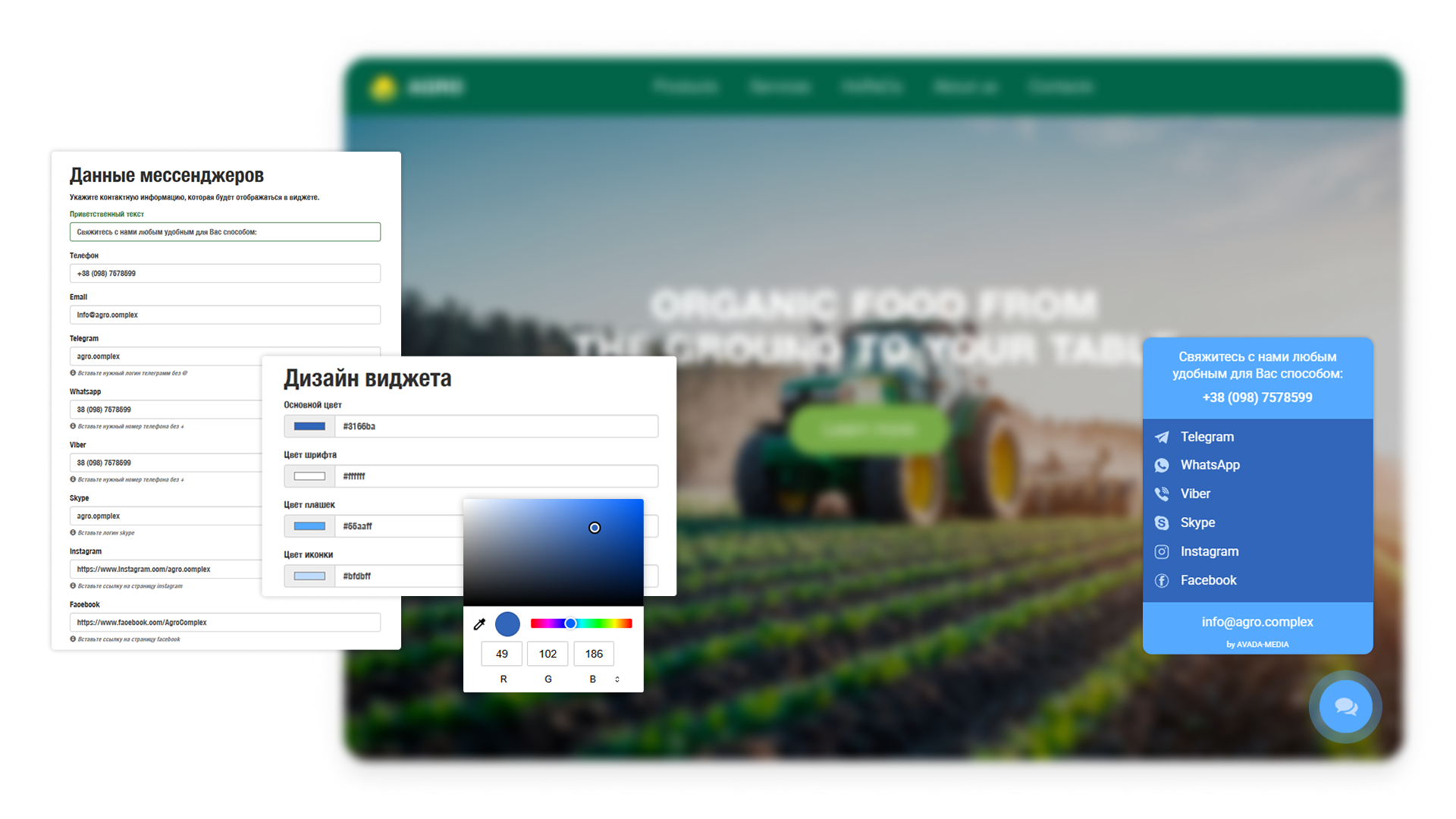
The messenger widget for the site from AVADA MEDIA makes any online platform an interactive entry point for potential customers. It is designed with an emphasis on flexibility, ease of implementation and maximum convenience for both the user and the business. Let’s consider the functions that are implemented in it.
1. Integration with any messengers
The solution is not tied to a specific platform or CMS: it adapts to any environment, be it a one-page landing page, a large-scale eCommerce site or a corporate portal. The system supports integration with all popular platforms. You choose which channels will be displayed in the widget: WhatsApp, Telegram, Viber, Facebook Messenger, Skype. Moreover, you can specify not only logins and numbers, but also set a welcome message that will appear when the dialogue is opened, creating the effect of a personal approach from the first touch.
2. Digital assistant
The contact button on the site is not just a bright icon in the corner of the screen, but a smart assistant that can:
Instead of forcing the client to search for contacts manually, you offer him a simple, natural and understandable way to start a dialogue – where it is convenient for him and at the moment when he is most interested.
3. Intuitive setup without code
You don’t need to be a developer to set up a messenger widget for your site. A simple visual interface allows you to:
This is a full-fledged visual editor in your browser, in which you quickly create a contact button and can change it at any time.
4. Individual design for your brand
The design easily adapts to your corporate visual identity. Thanks to detailed customization of the color palette, fonts, button shape, transparency, indents, the contact button on the site will become an organic part of the widget, supporting its visual integrity. For brands with a built visual identity and subtle work with user experience, this is especially important.
5. Adaptation for mobile devices
Modern users often interact with the site from a smartphone. We took this into account and made the adaptability automatic. Your messenger widget on the site will work equally well on all types of devices – smartphones, PCs and tablets. It does not block important interface elements, does not slow down loading and always remains accessible, but not intrusive.
6. Setting up interaction logic
You can set up the logic of interaction scenarios with the communication widget by click, by timer, by behavior, for example:
This allows you to fine-tune the communication button on the site to the behavior of the audience, increasing the likelihood that the user will actually use the proposed communication channel.
7. Single point of contact
Instead of many buttons and links, you get a single, compact and clear interface that works as a communication center. Clients do not get lost in navigation – they immediately understand how to get in touch.
8. Easy implementation and security
After setting up, the code is automatically generated, which remains to be inserted into the HTML of your site before the closing </body> tag. After these actions, your unique messenger widget starts working immediately, without restarting, additional installation or complex integrations. Data security remains at a high level – we do not store correspondence or process personal messages, directing the user directly to the selected messenger.
Messenger widget setup process
All actions related to connecting and configuring the communication widget occur in a user-friendly interface, do not require programming and take a minimum of time.
Our team has developed a tool that gives you full control over the widget functionality – without being tied to developers or third-party specialists.
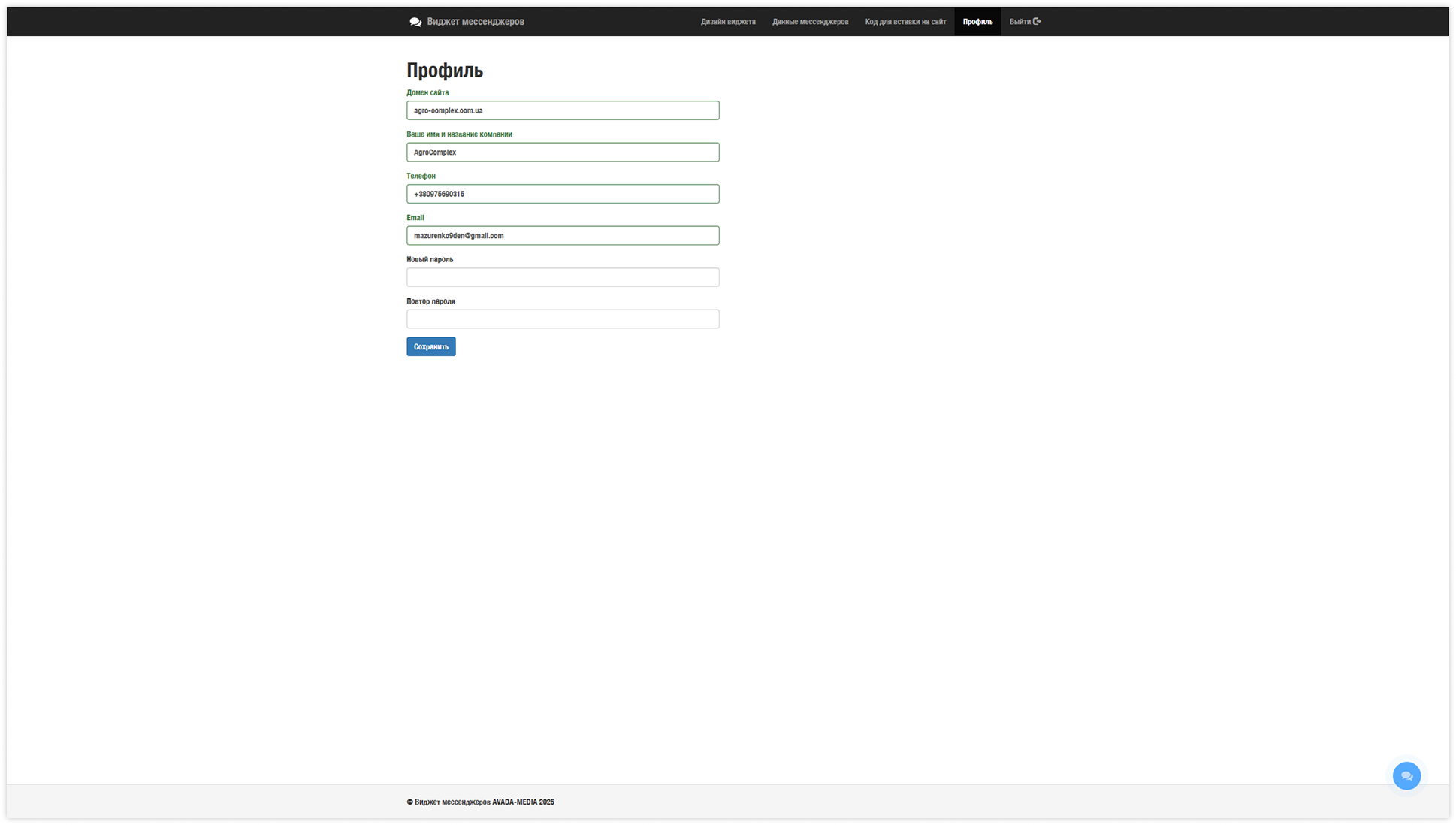
The chat widget for the website, developed by AVADA MEDIA team, provides not just a technical opportunity to contact, but forms a holistic ecosystem of convenient, fast and brand-oriented interaction with the client. Our approach gives you a number of advantages.
The fewer steps the user has to take, the higher the probability of conversion. Integrating the widget on the website significantly reduces the purchase flow, transferring the lead’s attention to the target action: call, consultation, order. At the decision-making stage, this is critically important.
Connecting messengers as the main communication channels allows you to reduce the costs of traditional support and distribute the load between different platforms. Managers process requests faster, and clients receive answers in their usual channels, without waiting for a call back or an email.
Support for popular messengers allows the user to independently choose the channel that is most convenient for them in a particular situation. This increases trust and loyalty to your resource.
The messenger button on the site starts working immediately after the setup is complete and is ready for use in the basic configuration. After setup in the personal account interface, the system generates a code that just needs to be placed in the HTML code of the site. Integration is completed in a few minutes and does not require deep technical skills. This is especially important with limited resources or tight launch deadlines. In the personal account, you can change the parameters of the communication widget at any time: design, contacts, order and availability of messengers.
Communication between the user and the brand occurs on the side of the selected platform (WhatsApp, Telegram, Viber, etc.). Our messenger widget does not perform intermediate processing of correspondence and does not store messages, working as a forwarding interface in compliance with the principles of security and confidentiality. This eliminates the risks associated with the transfer of sensitive information and meets modern requirements for the security of user data.
Our team monitors the effectiveness of the tool and is ready to develop the product taking into account feedback and current trends in UX and digital communications, ensuring its relevance and technological sustainability.
Try setting up a widget for communication on the site, combining popular messengers into a compact interface accessible to the user in one click. Our tool helps to reduce the threshold for contacting, increase conversions and speed up the processing of applications. Thanks to custom development, it fits perfectly into the style of your site and adapts to any business tasks – from online sales to technical support.
Will the widget display correctly on single-page sites (SPA, PWA)?
The messenger widget from our developers has been tested on most popular SPA frameworks and works stably, provided that it is correctly initialized on each virtual routing.
Is it possible to enable the widget only on certain pages of the site?
The code can be placed selectively or conditional rendering can be used via Google Tag Manager, CMS or via the site code.
Is there a limit on the number of messengers in one widget?
No, you can connect as many channels as you need, including email and phone number. The interface automatically adapts the order and compactness of the display.
Is it possible to disable the chat widget for the site at night or during non-working hours?
Yes, there is a display schedule option available in the interface. You can set the time and days of the week when the button will be hidden or replaced with an auto-reply.
Will the contact button overlap other elements on the site?
Thanks to adaptive positioning, you can set the indents from the screen borders and choose the corner where the button will be located.
How fast does the widget load on the site?
The script weighs less than 50 KB, loads asynchronously and does not block the main page rendering.
Our works
Contact the experts Have a question?
Developed by AVADA-MEDIA™
The user, filling out an application on the website https://avada-media.ua/ (hereinafter referred to as the Site), agrees to the terms of this Consent for the processing of personal data (hereinafter referred to as the Consent) in accordance with the Law of Ukraine “On the collection of personal data”. Acceptance of the offer of the Consent is the sending of an application from the Site or an order from the Operator by telephone of the Site.
The user gives his consent to the processing of his personal data with the following conditions:
1. This Consent is given to the processing of personal data both without and using automation tools.
2. Consent applies to the following information: name, phone, email.
3. Consent to the processing of personal data is given in order to provide the User with an answer to the application, further conclude and fulfill obligations under the contracts, provide customer support, inform about services that, in the opinion of the Operator, may be of interest to the User, conduct surveys and market research.
4. The User grants the Operator the right to carry out the following actions (operations) with personal data: collection, recording, systematization, accumulation, storage, clarification (updating, changing), use, depersonalization, blocking, deletion and destruction, transfer to third parties, with the consent of the subject of personal data and compliance with measures to protect personal data from unauthorized access.
5. Personal data is processed by the Operator until all necessary procedures are completed. Also, processing can be stopped at the request of the User by e-mail: info@avada-media.com.ua
6. The User confirms that by giving Consent, he acts freely, by his will and in his interest.
7. This Consent is valid indefinitely until the termination of the processing of personal data for the reasons specified in clause 5 of this document.
Send CV
Contact us in any convenient way for you:
+ 38 (097) 036 29 32